Post Award Questions & Answers
The funding proposal has a budget that is available for import into the award, but it does not have the breakdown by Co-PI and responsible cost center (RCC). Post Award will send an ancillary review notification to the Business Office that the award is ready for the budget to be input into PERA. The Business Office will work with the PI on specifics of the budget (number of accounts and preferences). Then the Business Office will access the award and input the budget directly into PERA. This is different to today’s process where the Business Office provides a budget template to Post Award for completion after the award has been created. The budget information input into PERA will integrate with the SAP financial system. However, no financial data will integrate from SAP to PERA.
When you download the Post Award Budget Worksheet, you may find that you are blocked from using it due to the macros. You can remove the security feature on the single file you download, but you will have to do that each time you download the file from SPS. In order to remove the block permanently, you will need to add the site as a trusted site in Windows. To do this, follow these steps:
- Select the start menu on your computer or press the Windows key, then type ‘Internet Options’
- Select Internet Options, and the Internet Properties dialog box will appear
- Go to the Security Tab
- Select Trusted Sites
- Select Sites
- Paste in the URL below https://www.purdue.edu/business/sps/postaward/bs/sapbudgettemplates.html
- Select Add
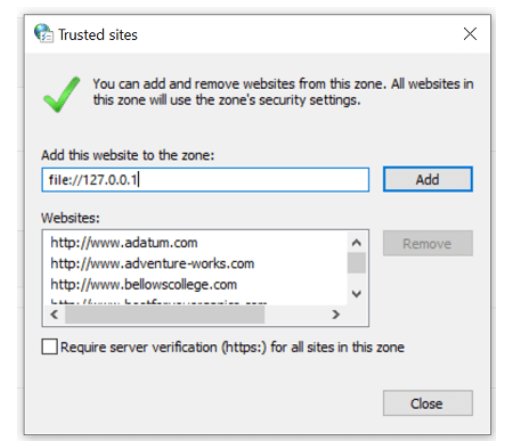
8. Select Close, then OK.
Yes, the process will be streamlined in PERA. SPS will not send a notification to request the Business Office to complete a budget template after the grant is created. Instead, a notification from PERA will go to the business office to complete the budget allocation while the award is being setup. PERA requires that a budget be completed prior to finalizing the award. The Business Office will work with Post Award for multiple accounts needed for expenditures as the proposal budget does not include account information.
Financial, property and patent reports will be monitored in the financial system (SAP) as they are today.
No, PERA does not submit the report. Once the report has been submitted, the deliverable needs to be completed and a copy of the report attached, date it was submitted, and who submitted it. PERA does track the changes to the deliverables (adding/removing/completing). This is all stored in the history tab of the award workspace.
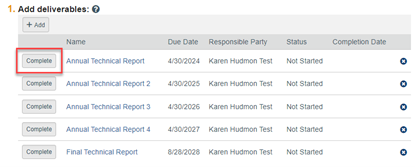
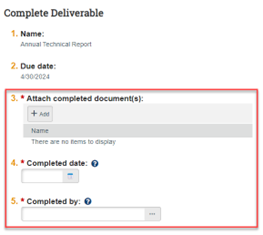
The Award Modification Request (AMR) replaces our current prior approval process. The Business Office is responsible for submitting modification requests so that they are aware of changes being made on the project and obtain any necessary approvals from the academic/business side.
Currently, there is no ability for integration with AIMS; however, Purdue understands the need for changes to AIMS to better serve the faculty and those options will be explored under a separate initiative.
Yes, PI’s and CoPI’s will receive an award notification once their project has been established in PERA and SAP. This notification will provide the account numbers for their award.
PERA provides more transparency for everyone, especially the business office. They will have access to the modules to check the status of a funding proposal, award, agreement, etc. For awards, the business office will complete the budget allocation in PERA. They will also submit prior approval requests through the Award Modification Requests (AMR).
Faculty can work with their Business Office for assistance in understanding PERA and how to use it. The Business Office staff involved in the PERA Project Team will be reviewing best practices and creating training guides for faculty and Business Office staff across the university.
Content Updated: