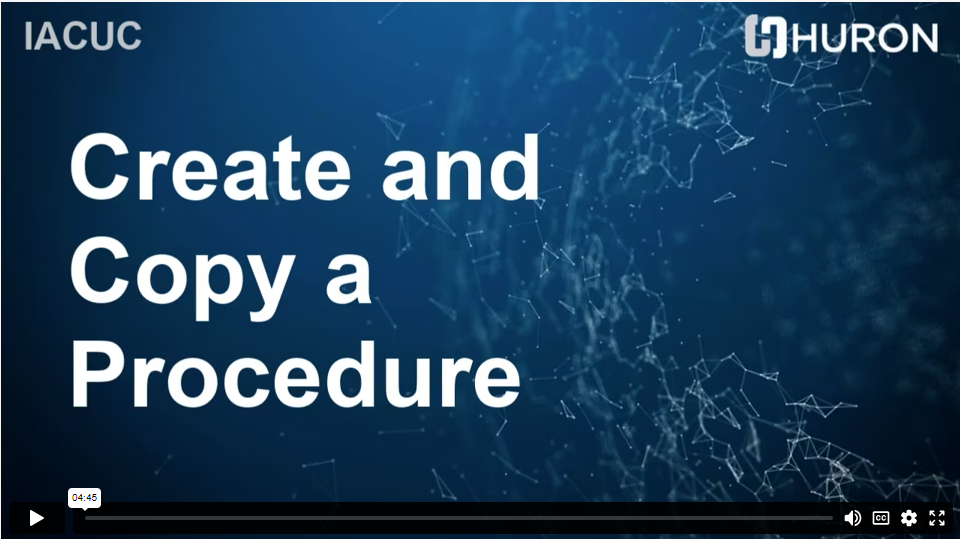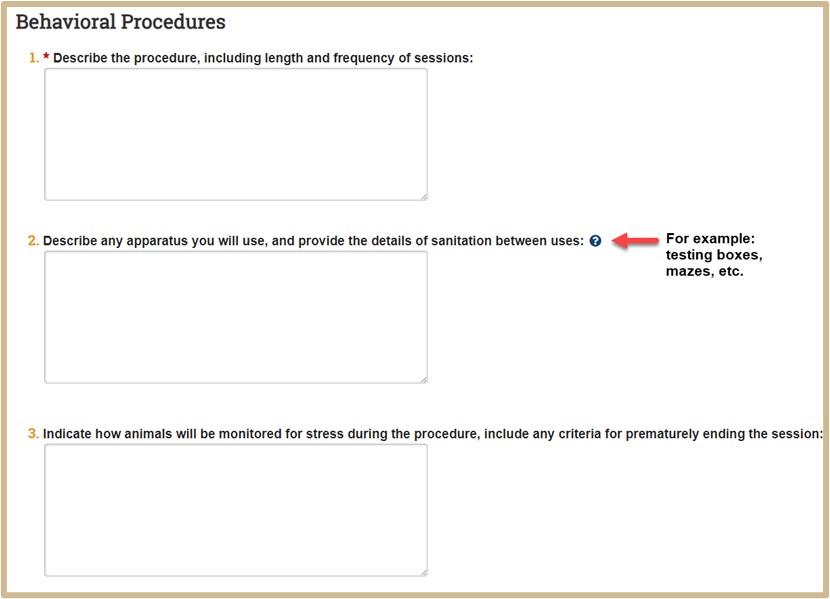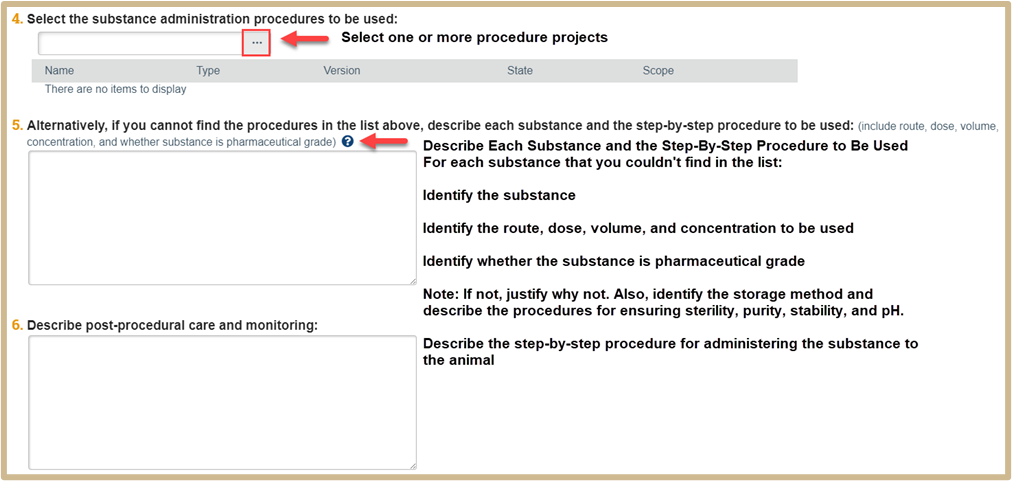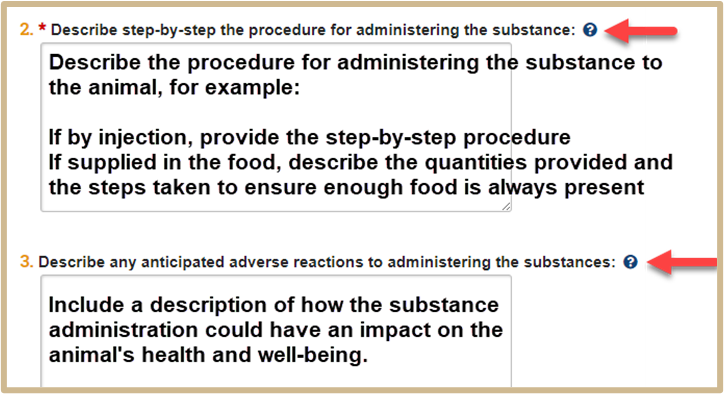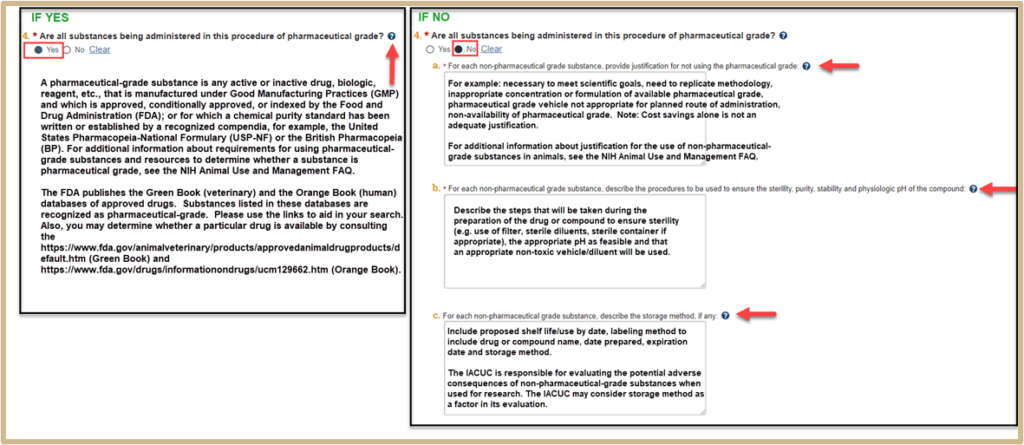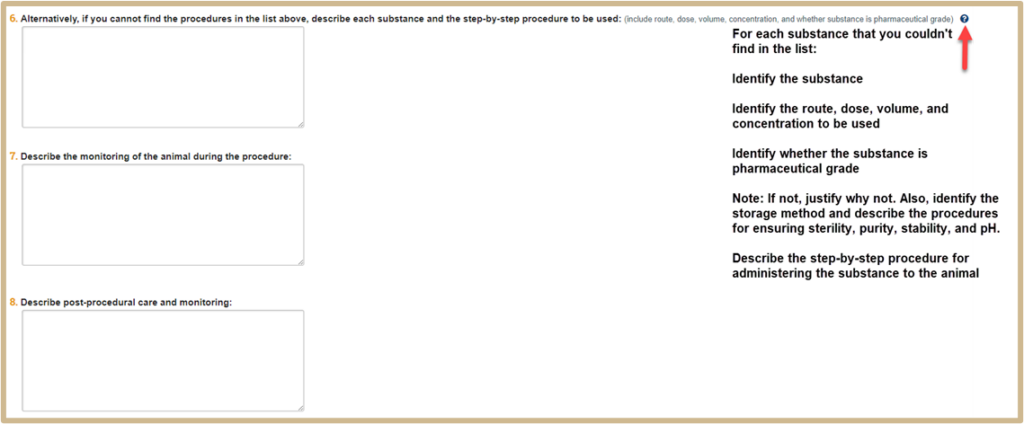Create a Procedure
Create a Procedure
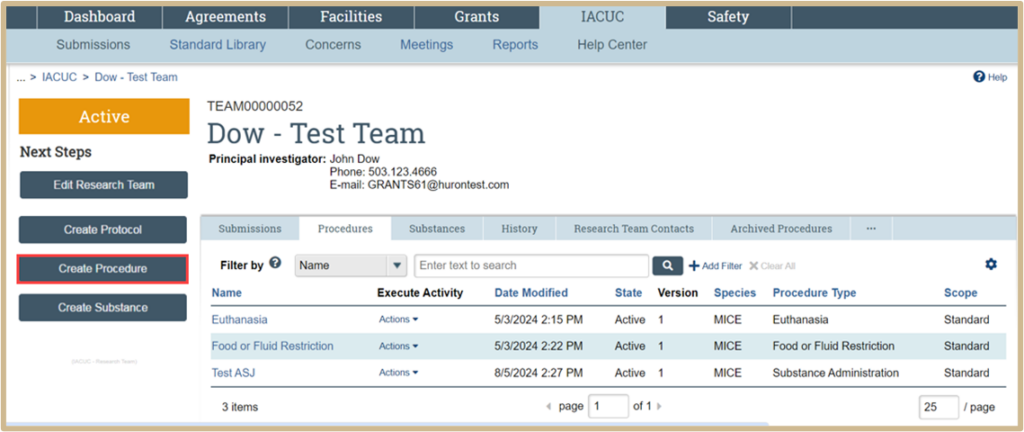
From the research/animal use team workspace, click Create Procedure.
Helpful Hint
Start with any Substance Administration Procedures. These will then be linked in subsequent procedures that involve administration of substances.
Procedure Identification
IMPORTANT
You must complete a Procedure Smart Form for EACH species you are using as part of your research/animal use team. If it is the same procedure for multiple species, you can copy the procedure as many times as needed so that you do not have to start from scratch.
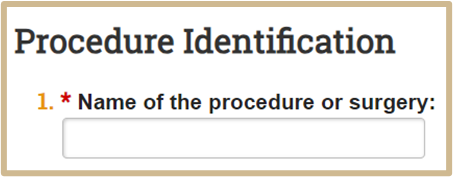
For Example:
- Substance Administration- Mice
- Behavioral Procedure – Rats
- Behavioral Procedure – Mice
- Survival Surgery – Swine
- Survival Surgery – Sheep
- Other Non-Surgical Procedures – Mice
- Etc.
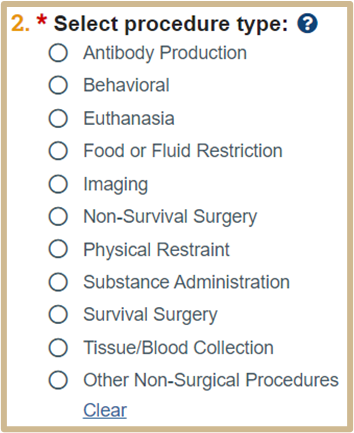
Select the option that best reflects the type of procedure. What you select here will affect the remaining pages that appear for this procedure. For example, if you select Survival Surgery, the survival surgery slide-in form with questions will populate (further information below).
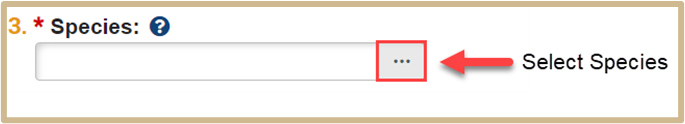
Select the species for which this procedure will be performed.
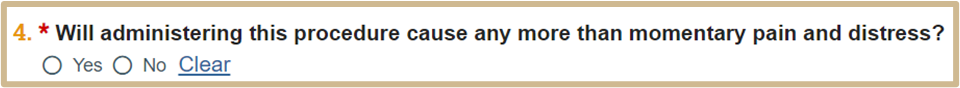
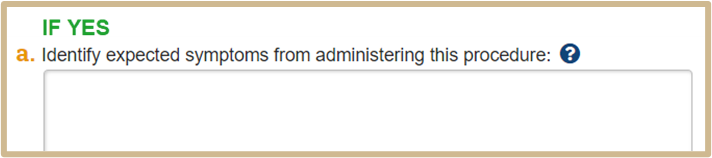
![]() A. List any symptoms you expect as a result of performing this procedure. For example:
A. List any symptoms you expect as a result of performing this procedure. For example:
- Animals may lose weight
- Animals may develop lesions due to an open tumor
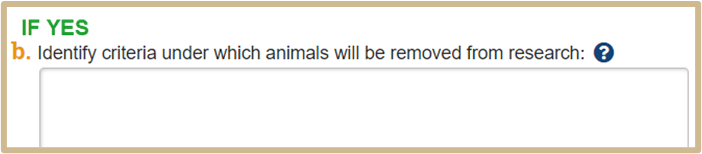
![]() B. List any criteria you will use to determine if animals are removed from research. For example:
B. List any criteria you will use to determine if animals are removed from research. For example:
- Animals are no longer able to move to get food or water
- Animals are lifeless, unresponsive, etc.
Select Continue to the next page of your selected procedure.
Selected Procedure Type
Your selected procedure will auto-populate from the Procedure Information page with a set of continuation questions. Find your procedure for the guide below for more details on filling out each question.
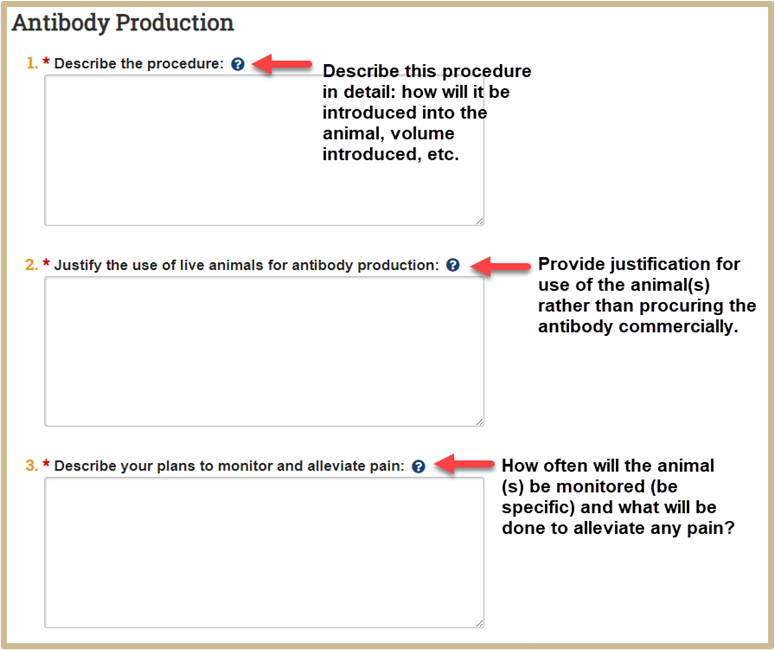
Questions 4 and 5 are not required to be answered if information is already provided in question 1 above.
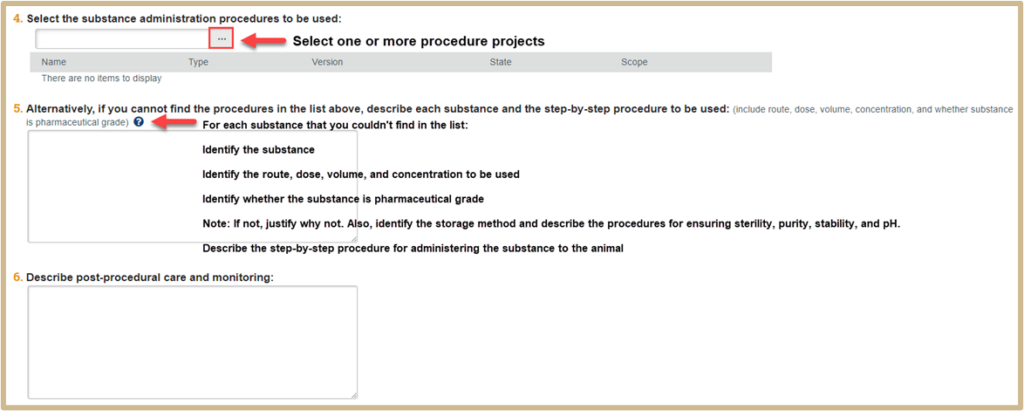
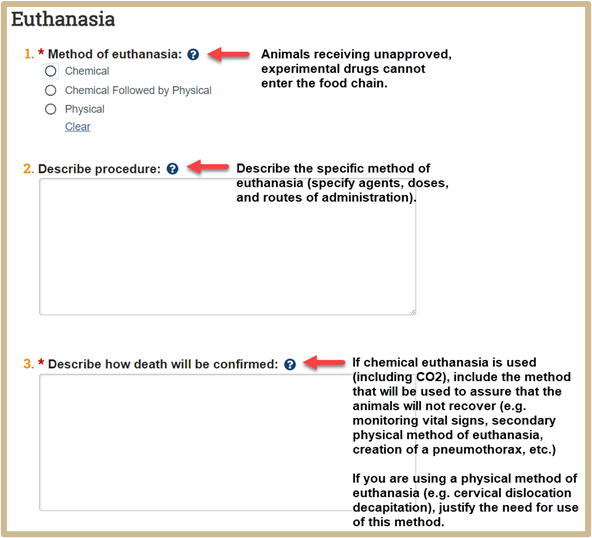
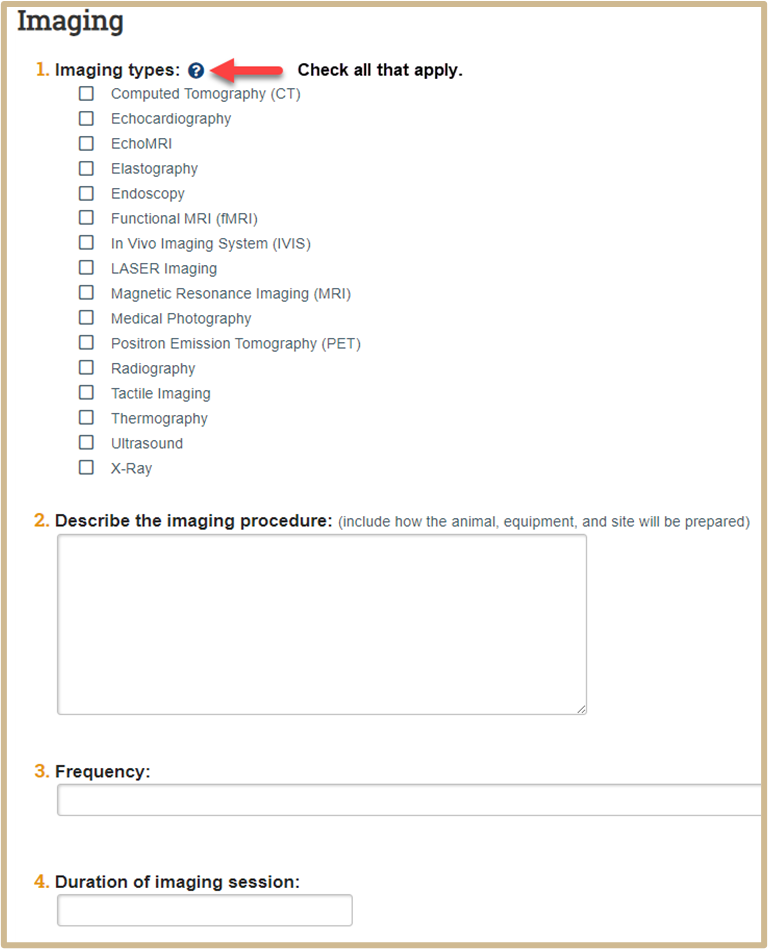
Questions 8 and 9 are not required to be answered if information is already provided in question 2 above.
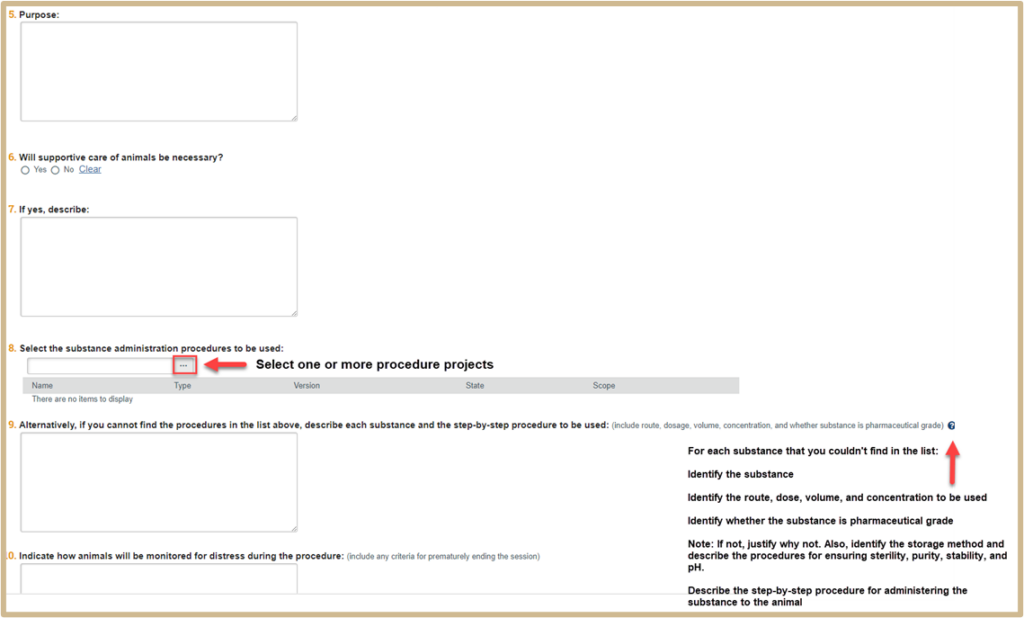
Questions 4 and 5 below are not required to be answered if information is already provided in question 1 above.
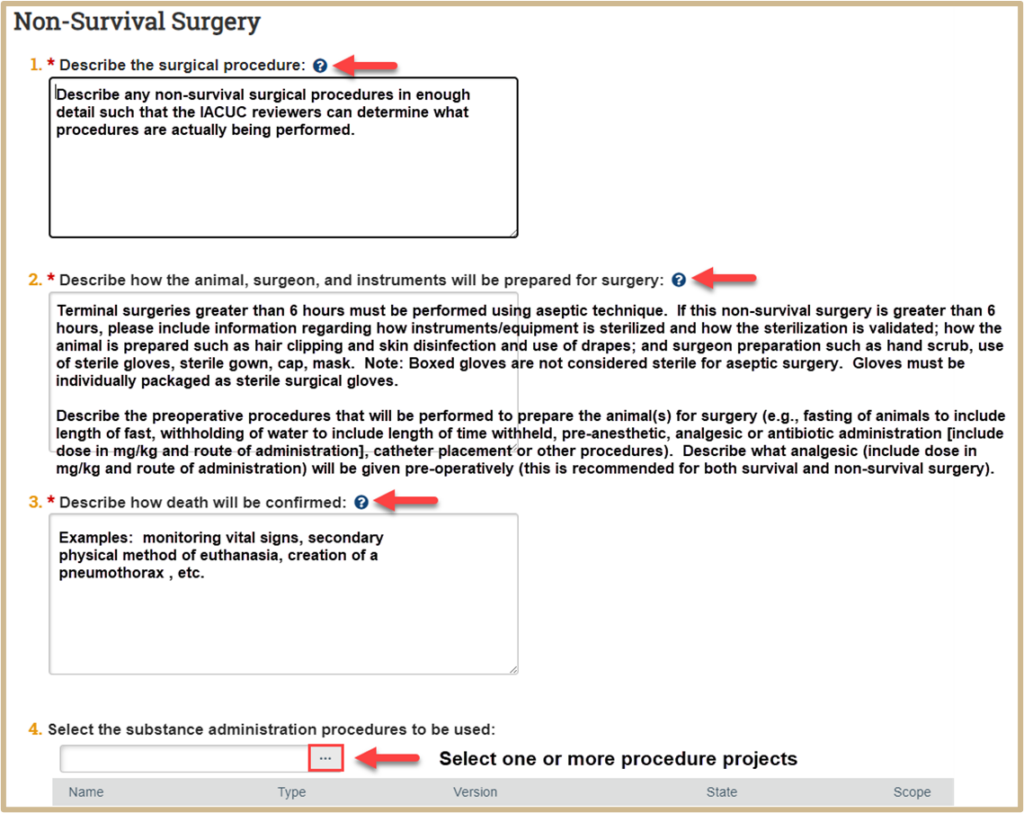
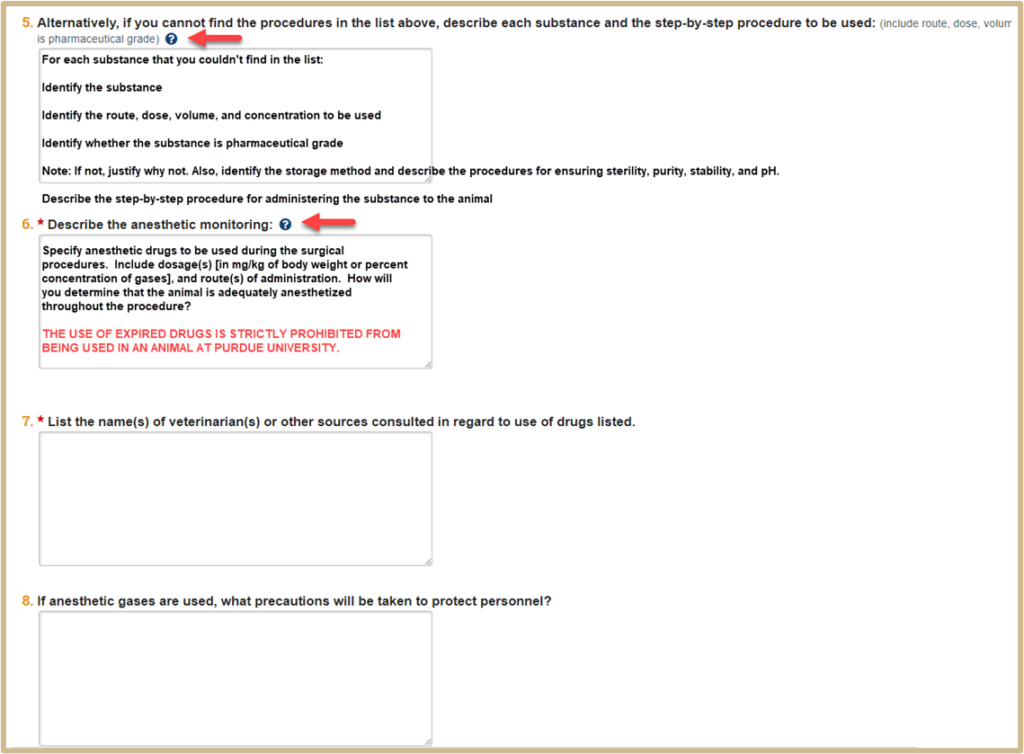
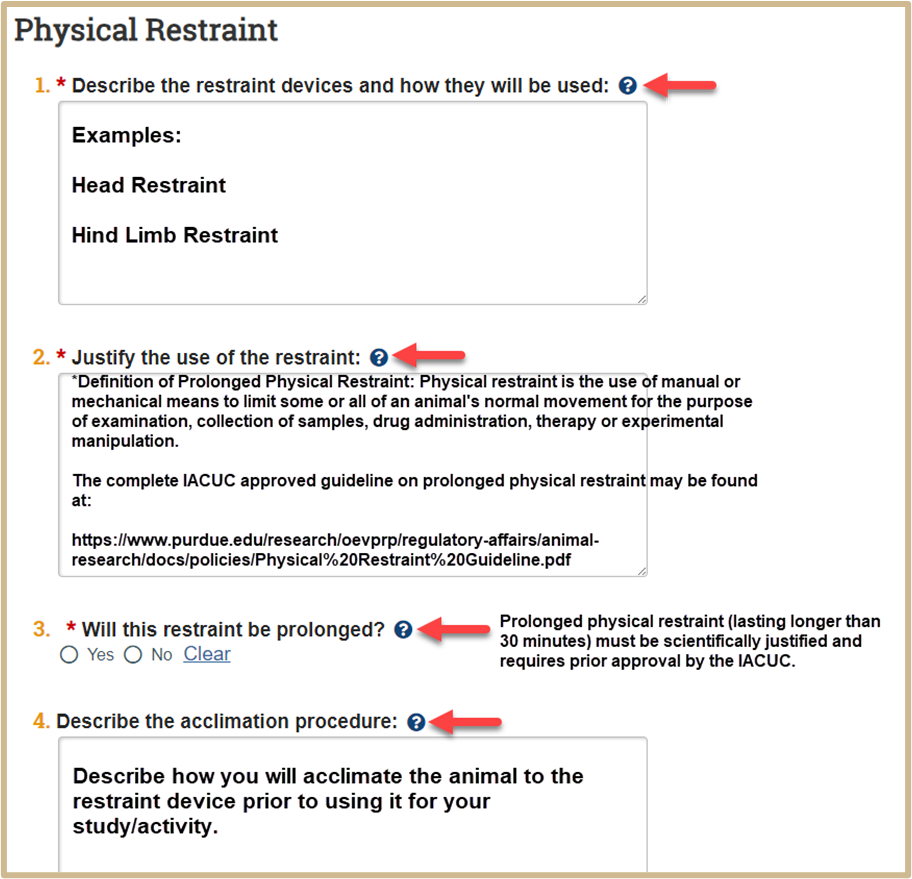
Questions 7 and 8 below are not required to be answered if information is already provided in question 1 above, or N/A.
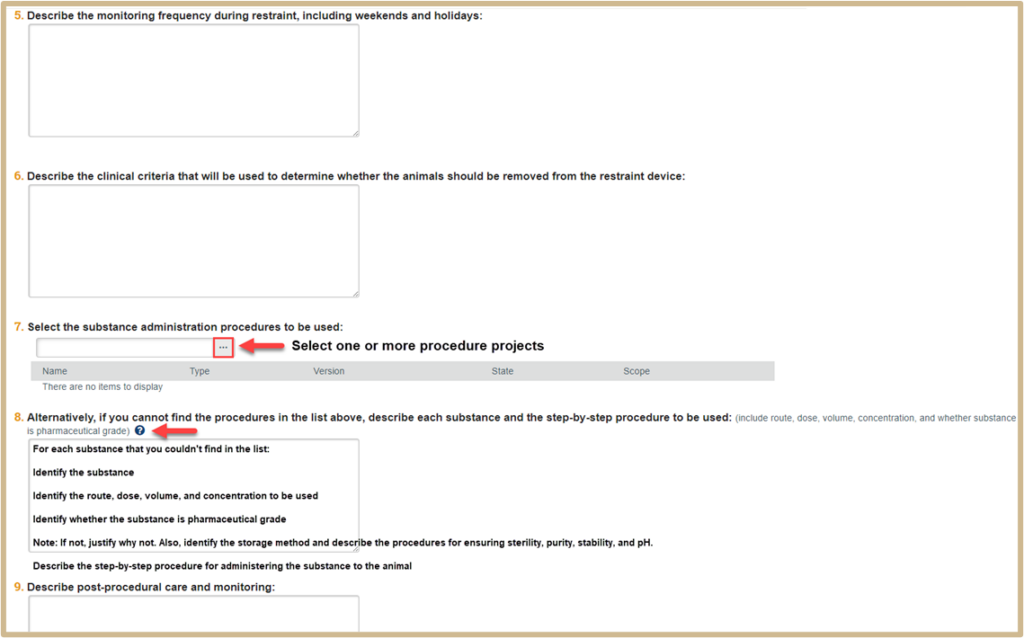
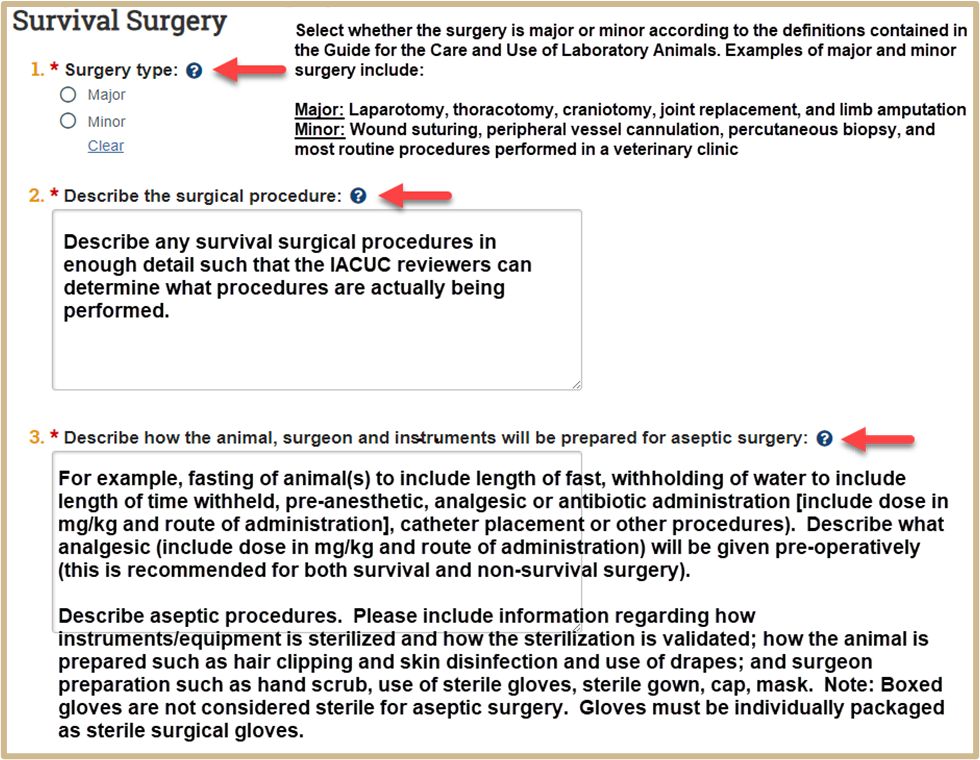
Questions 4 and 5 below are not required to be answered if information is already provided in question 2 above. Alternatively, if you have created a Team Substance for the drugs to be used for this surgery, you can pull that substance in question 4.
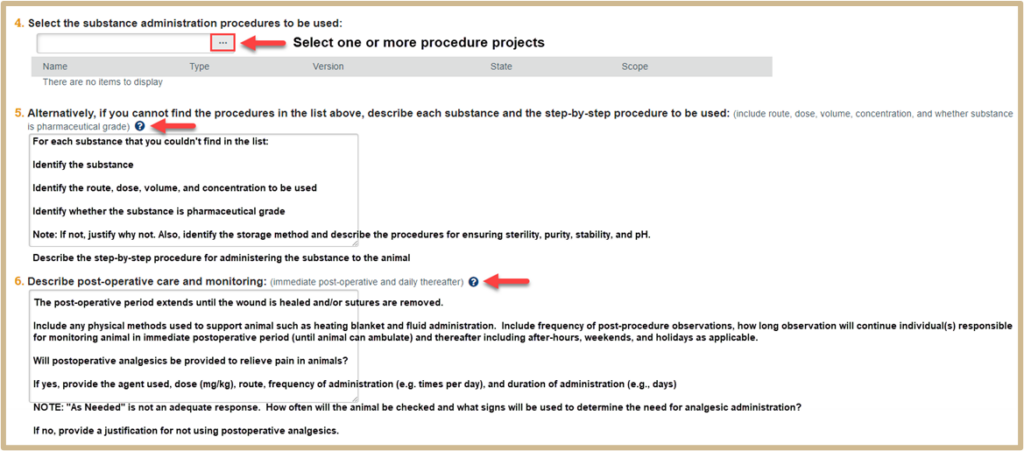
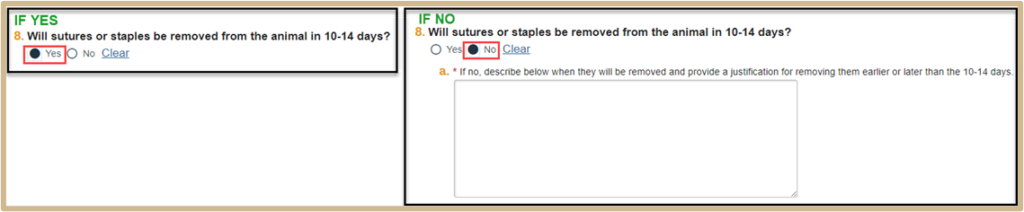
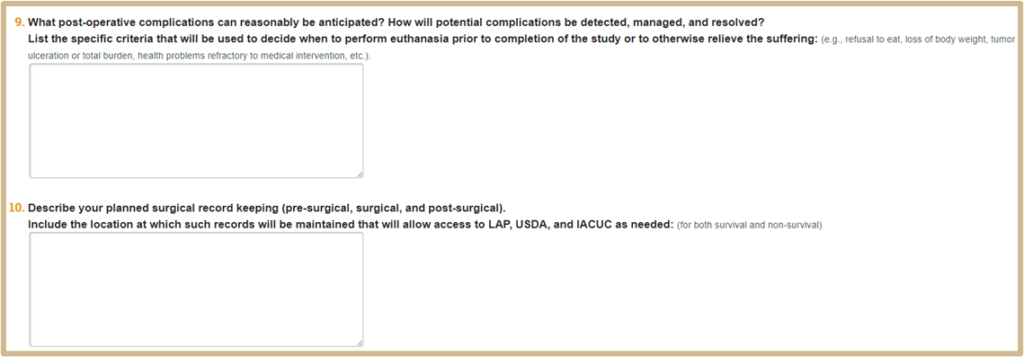
For question 1 below, please provide an answer if tissues and/or blood are to be collected prior to euthanasia.
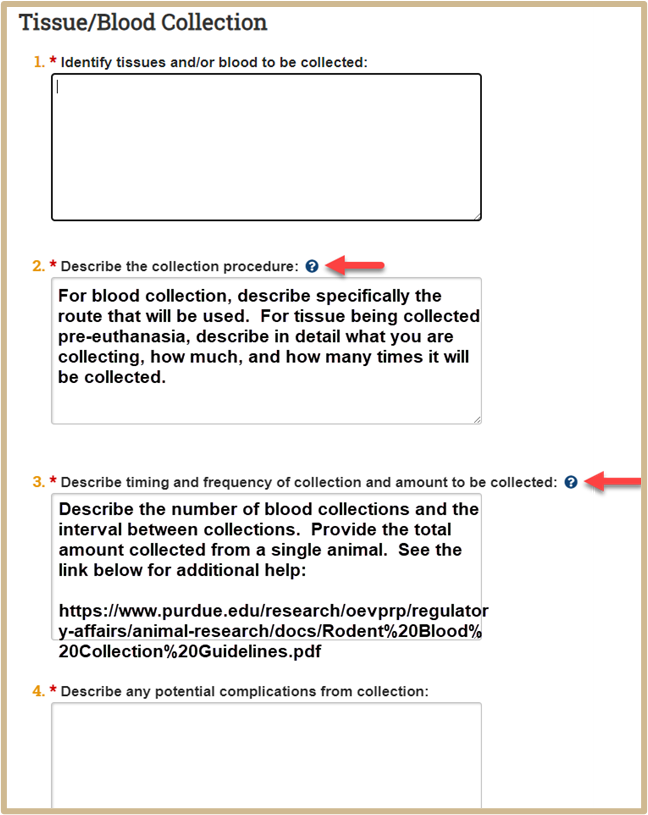
Questions 5 and 6 below are not required to be answered if information is already provided in question 2 above.
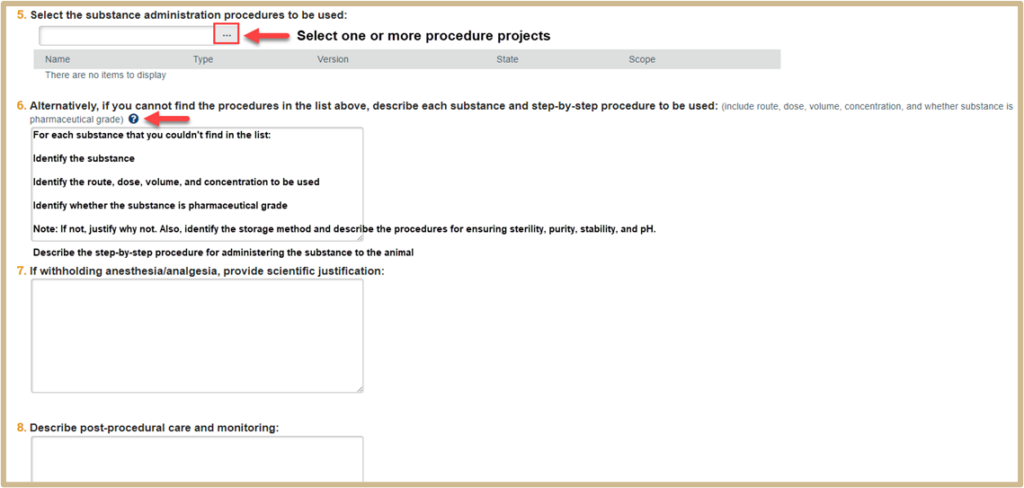
Questions 3 and 4 below are not required to be answered if information is already provided in question 1.
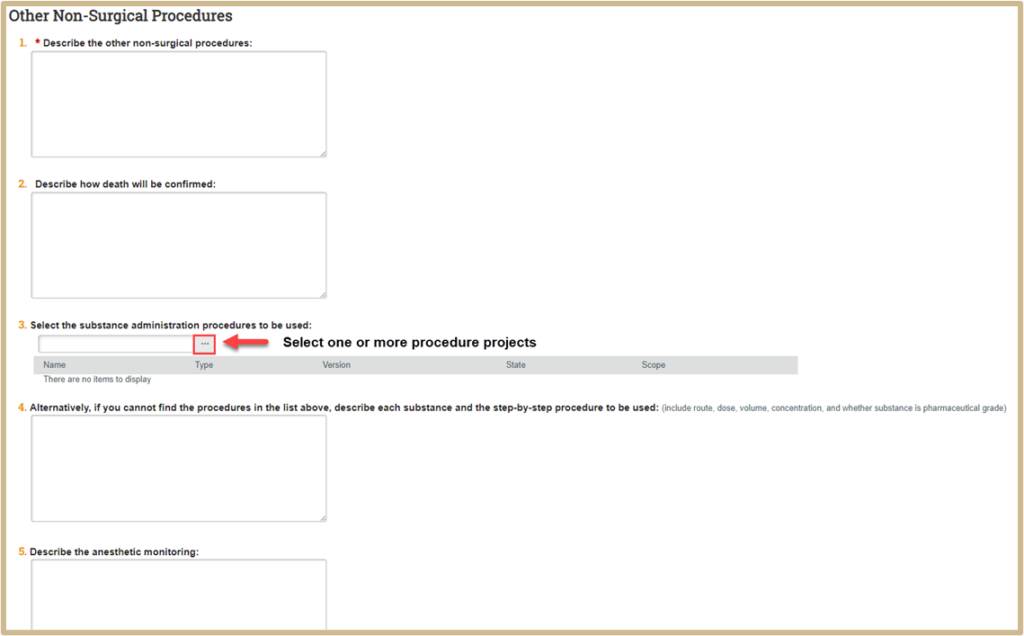
Procedure Documents

![]() Add any information related to the procedures, for example:
Add any information related to the procedures, for example:
- Pictures or diagrams of procedures
- Detailed steps for performing the procedure
These files will list on the Documents tab of the procedure workspace.
Click Finish when done.
Content Updated: