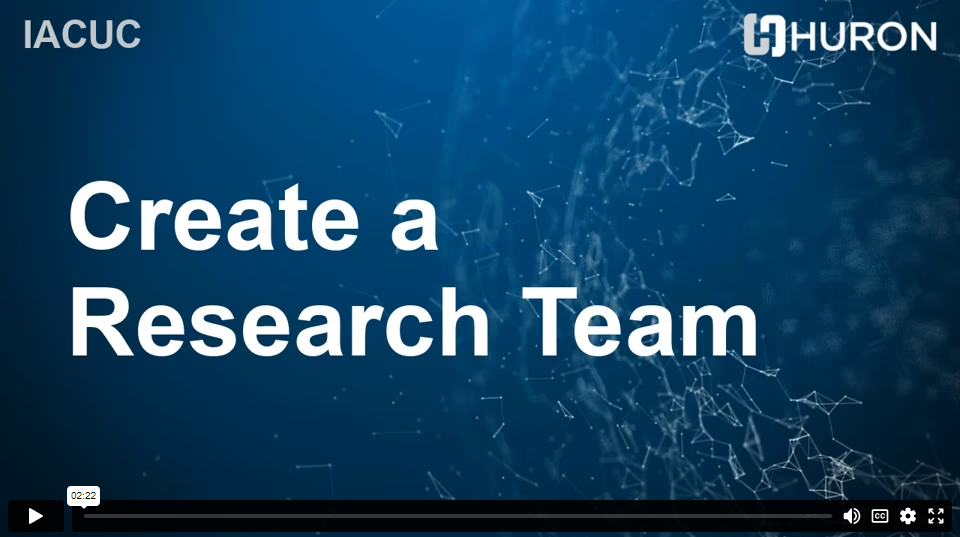Create a Research/Animal Use Team
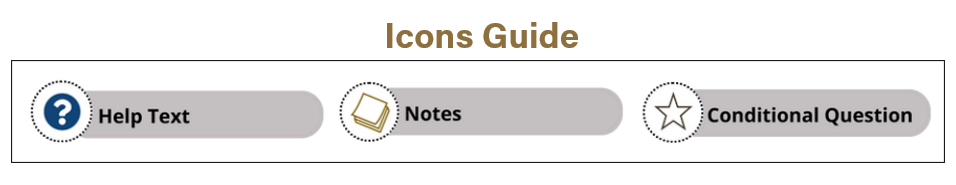
Create a Research Team Procedure
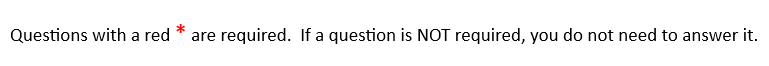
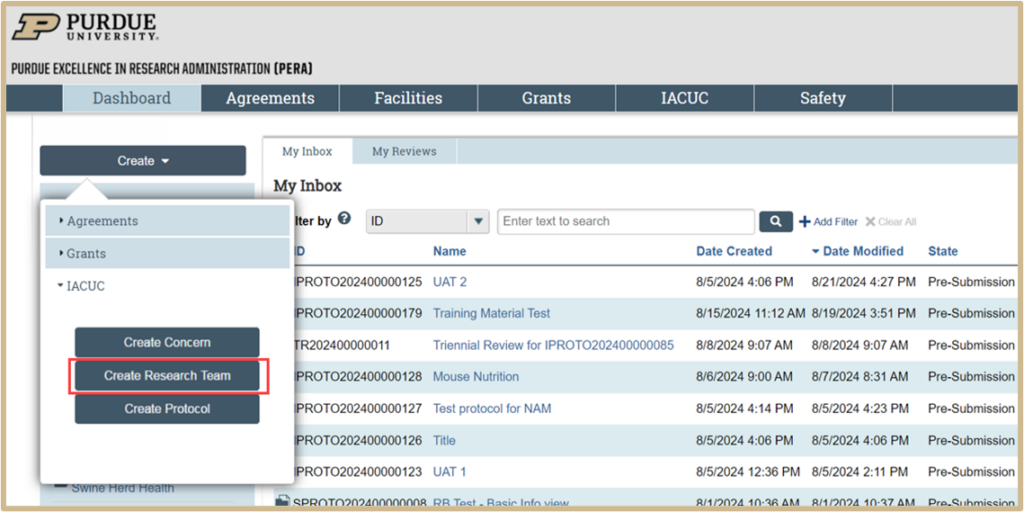
As a research/animal use team member, you can create substances, procedures, and protocols for your research/animal use team. When you create a protocol, your research/animal use team members appear on the protocol by default.
IMPORTANT
A Research Team has already been populated for you in the PERA system. These team members were brought over from the Coeus system. At this time, there is no need for you to create a new team.
![]() NOTE
NOTE
If the research/animal use team already exists for the PI, you can edit with the same steps below.
From My Inbox, if you need to create a new research/animal use team, click Create Research Team and follow the steps below.
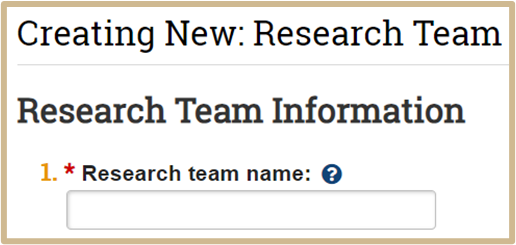
![]() Add a team name to this section. For example: Snider Team or Burgess Team
Add a team name to this section. For example: Snider Team or Burgess Team
![]() NOTE
NOTE
The IACUC office recommends that you only create one team per PI.
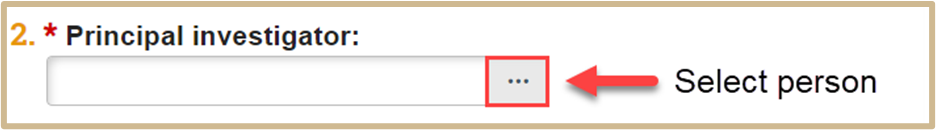
Select the team’s PI. This can be done two ways.
- Under Principal Investigator, type in the PI’s name and the system will automatically bring up a list of people with that name.
- Once the system brings up the list, you may click on the appropriate person and they will be added as the PI.
OR
Click on the three dots next to the text field, and a slide-in Select Person form will appear.
- You may filter by First, Middle, Last name, or Preferred Email.
- After you choose the filter, in the text box next to the filter, you may type in the information and hit Enter (or Go). For example:
- Filter By (you choose Last Name) and you type in Snider and hit Enter. The system will populate everyone with the last name Snider in the system and you can choose the one that you want.
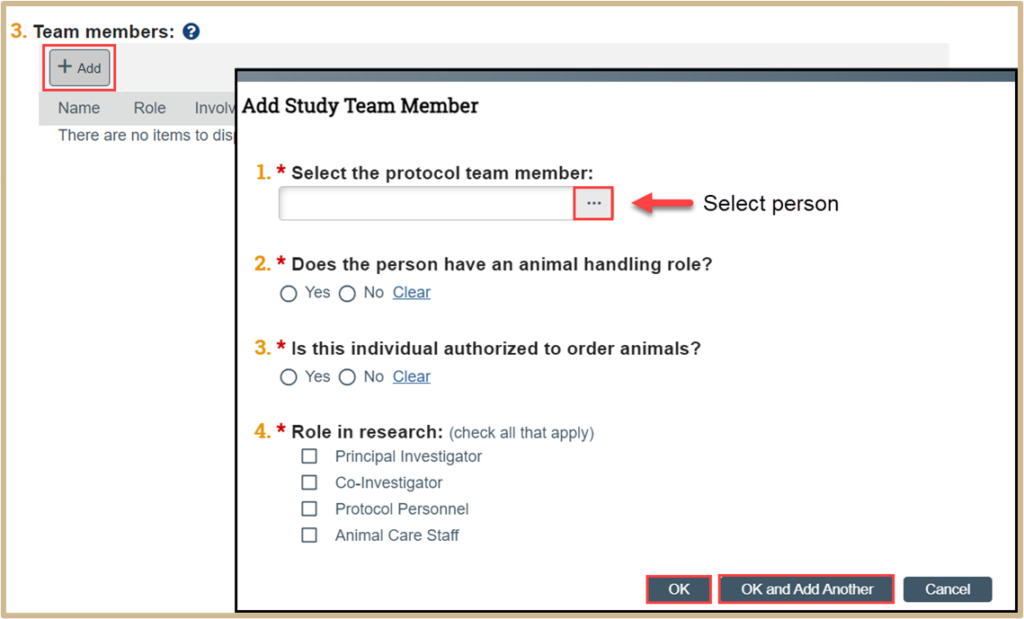
![]() If you are not the PI on the team and are creating a team on your PI’s behalf, ensure you add yourself as a team member so you can create and edit that team’s substances and procedures.
If you are not the PI on the team and are creating a team on your PI’s behalf, ensure you add yourself as a team member so you can create and edit that team’s substances and procedures.
Add team members to the research/animal use team. Team members can be added with the same steps as above for a PI.
- Select the protocol team member and answer the questions regarding the person.
- If the person will be working directly with animals, answer Yes. If the person will only be responsible for administrative functions or data analysis, etc., and will not be handling the animal(s), please answer No.
- If the person is allowed to complete an Animal Requisition Form (on behalf of the PI) and submit it to the Lab Animal Program so the animal(s) can be ordered, check Yes here. If they are not authorized to complete an Animal Requisition Form, check No here.
- Please check what most accurately reflects the person’s role on your team. You can check more than one box.
Once finished, click OK or OK and Add Another.
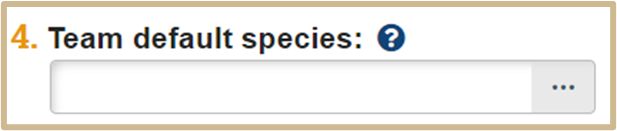
![]() Select the species that will appear by default when team members create a new procedure or experiment in a protocol. This can save time if the team often works with a particular species.
Select the species that will appear by default when team members create a new procedure or experiment in a protocol. This can save time if the team often works with a particular species.
IMPORTANT: The IACUC Team recommends at this time that you do not assign a team a default species. Please leave blank.
Click Finish when done.
Content Updated: