Create a Training Course
Content
- Viewing a Course
- Creating a Course
- Adding Course Completions and Attendees
- Checking Training Qualifications
Viewing a Course
Select image for a larger view.

Click on Training in the IACUC module. This view is for someone without the Training Coordinator role.
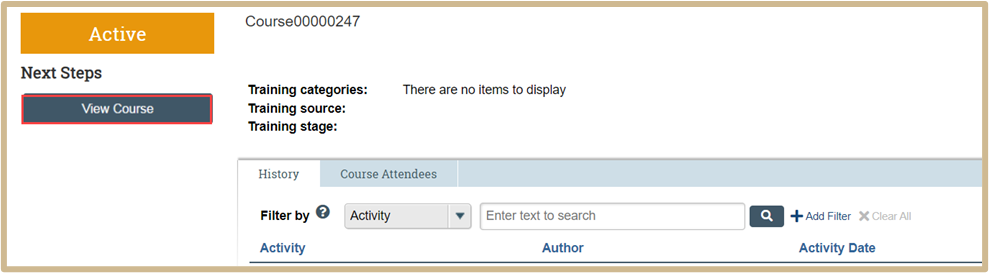
Click View Course on the course you would like to view.
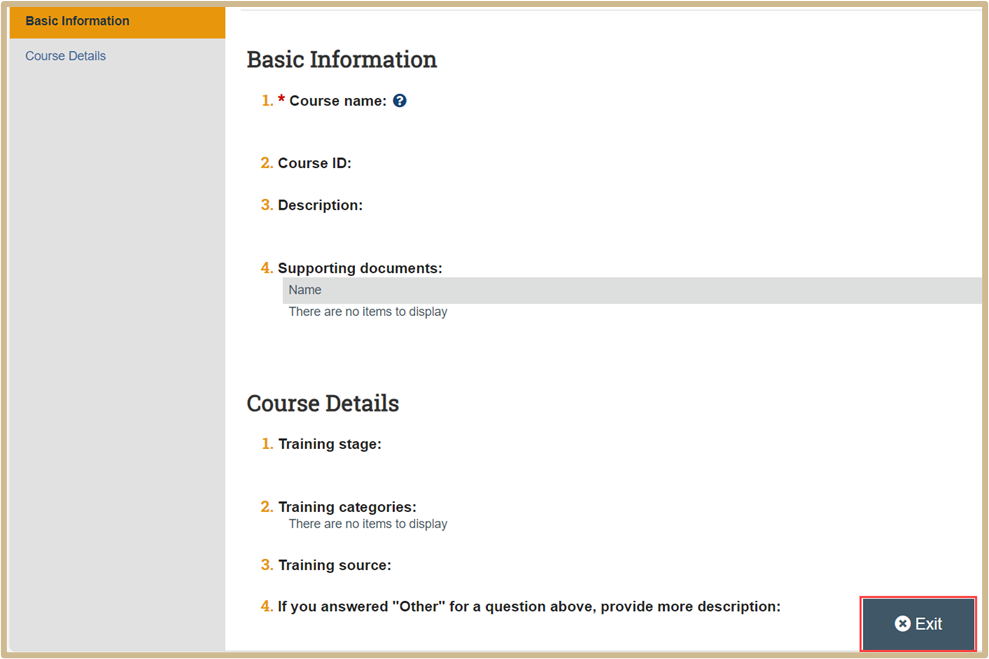
Once you are done viewing the course information and details, click Exit.
Creating a Course
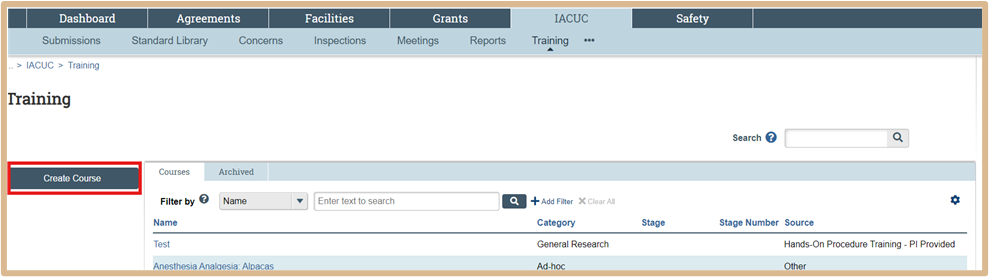
With the Training Coordinator role, you will see the Create Course button.You will then have two smart forms to complete. One is Basic Information about the course, and the second is Details, including Training Stage, Training Categories, and Training Sources. None of these questions are required if there is no appropriate answer to them.
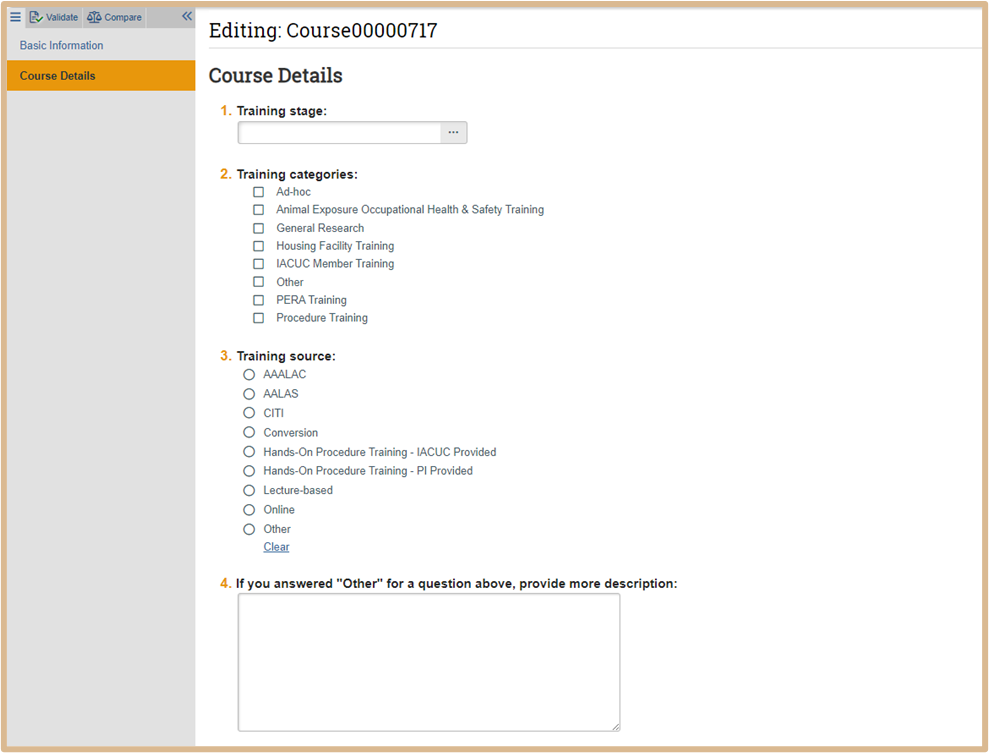
Adding Course Completions and Attendees
Once a new course is completed, or for any existing course, the Training Coordinator can update course attendees to update their training.
From the IACUC tab, select Training.
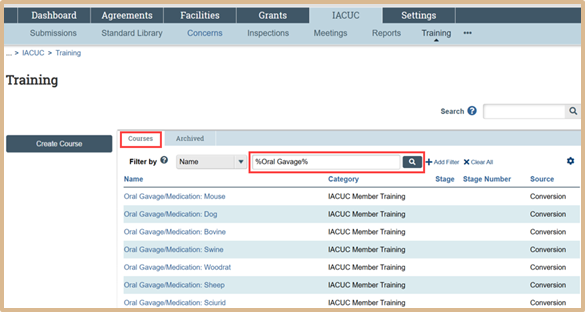
Within the Courses tab, select how you want to filter the results of your search. Enter the course name (example – %oral gavage%) and Search (blue square button with spy glass).
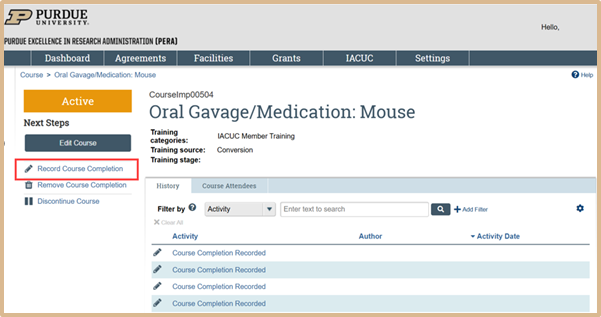
Select the course by species and click on the option listed and a new page will open. From the menu on the left, select Record Course Completion.
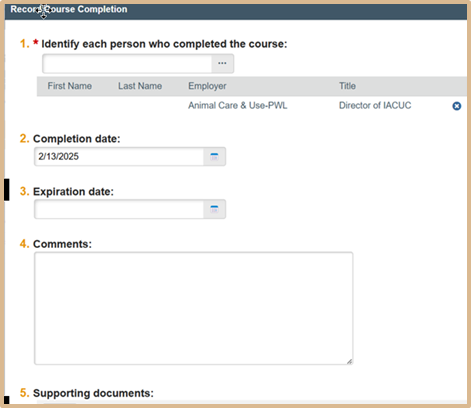
Fill in the boxes on the page that opens, identifying each person who completed the course, the completion date, etc.
Select OK at the bottom of the page when finished.
Checking Training Qualifications
To check qualifications on a submitted protocol, you can check the Experiments tab to see the species that will be a part of the protocol.
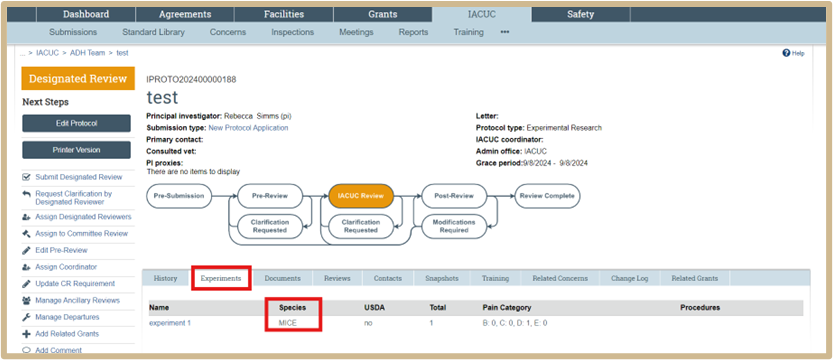
You will then navigate to the Training tab.
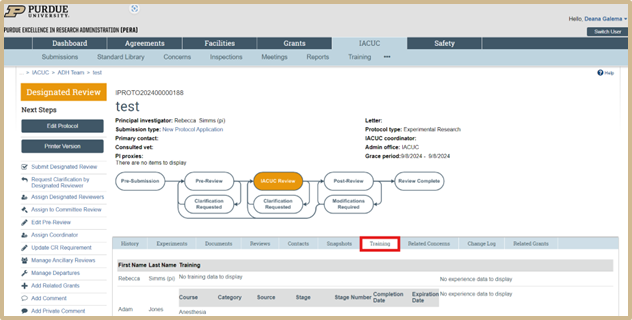
Once on the Training tab, the most efficient way to search for the specific qualifications will be to use CTRL+F and type in the training course or topic you’re looking to check.
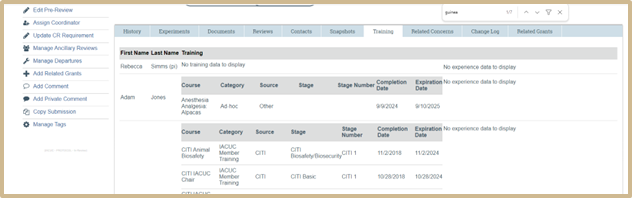
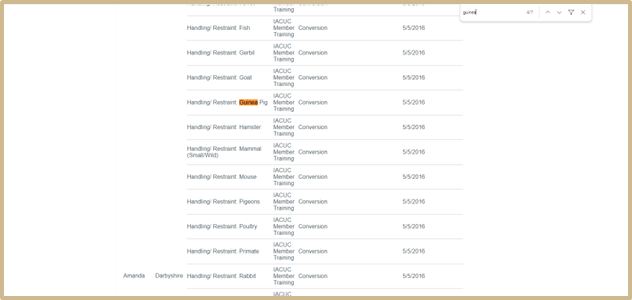
Content Updated: