Budget
This section presents basic information on the budgeting process. Pre-Award will work with the PI and Co-PIs to develop sponsor and cost share budgets and collect required information from potential subawards.
After completing the Submit to Pre-Award Specialist activity. Pre-Award will contact the PI and work through the proposal process.
Specific Budget Types
Contents
Select an item below or scroll down to view the information.
An up arrow will appear in the lower right corner of your screen. Selecting this arrow will return you to this menu.
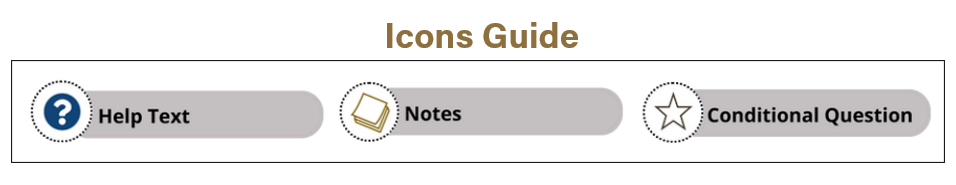
Pre-Award Budget Template
The Pre-Award Specialist will develop a draft budget, export the budget information to Excel and send it to the PI via email for review and adjustments. This Excel file can be edited as needed until a budget is finalized.

![]() NOTE
NOTE
The FINAL Budget Template must be uploaded by the Pre-Award Specialist to the Funding Proposal Add Attachments activity prior to proposal submission. This file is mandatory for all proposals. The PI can refer to this budget template and Post Award/Finance will use this file at award time.
Optional Budget Viewing in PERA
Budget information can be found in the Funding Proposal Workspace but should be done so as View Only.
Viewing the budget information in PERA is Optional. Pre-Award will assist with all budget needs.
1.
From the Workspace of the Funding Proposal, select the Budgets Tab.

2.
All sponsor and cost share budgets that have been created will be listed here.
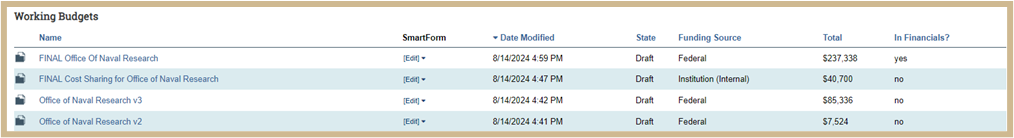
Basic information about the budgets can be found in this list.
- The budget name is a unique identifier to assist with versioning of budgets. A cost share budget can be identified with “Cost Sharing” in the budget name. When budgets are finalized, “FINAL” will be added to the budget name.
- Date Modified indicates when the last edits were made to a budget.
- The State of a proposal will change based on the State of the overall funding proposal.
- The Funding Source reflects if the funds are sponsor or Institutional (cost share).
- Total is the budget amount for the budget version.
- In Financials? Sponsor budgets marked Yes are included in the budget submitted to a sponsor. Multiple sponsor versions could be included in one submission, each version would be marked Yes. Cost Share budgets will never be marked Yes.
3.
Select the Budget Name to View.

4.
The budget workspace provides information related to the Funding Proposal and a snapshot of the budget information.
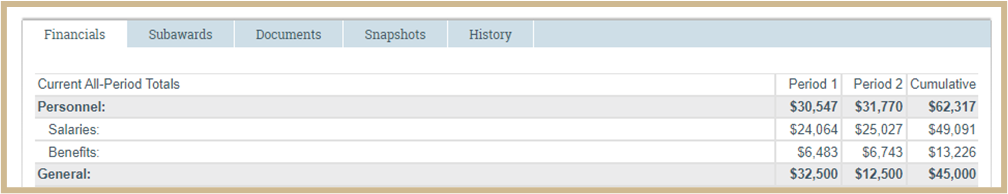
5.
The Financials tab includes a consolidated view of costs.

6.
The Subawards tab includes a list of any subawards included in a budget.
7.
Select Edit Budget or View Budget to find more detailed budget information.
A more detailed view of the budget within PERA will be shown on the Personnel Costs and General Costs pages.
![]() NOTE
NOTE
A PI may select edit budget to view information. No changes to the budget should be made without contacting the Pre-Award Specialist.
General Budget Information

F&A base and rate information is located on the General Budget Information page.
Personnel Cost Definition
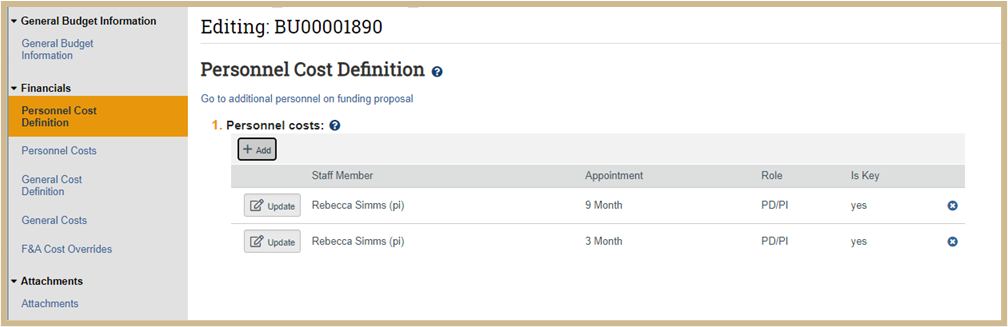
The Personnel Cost Definition page provides a list of all personnel that may be included in the budget.
Personnel Costs

The table at the top of the Personnel Costs page provides a Budget Summary. Additional Personnel budget information can be found in the table below.
General Cost Definition

The General Cost Definition page lists all general cost types to be included in the budget.
General Costs
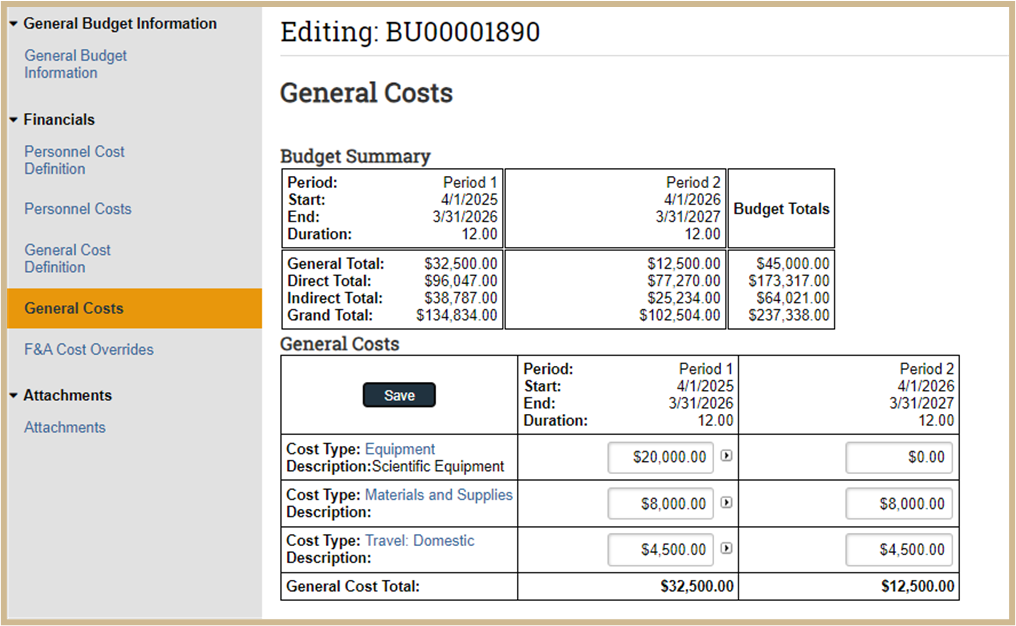
The table at the top of the General Costs page provides a Budget Summary. Additional General Costs information can be found in the table below.
F&A Cost Overrides and Attachments
These pages of the budget may provide additional information related to the budget. No changes should be made, or files uploaded to either of these pages.
NIH Modular Budgets
NIH uses a modular budget format to request up to a total of $250,000 of direct costs per year (in modules of $25,000, excluding consortium F&A costs) for some applications, rather than requiring a full detailed budget.
Pre-Award will assist with determining if a Modular or Detailed budget would be best for an NIH submission.
Content Updated: