Create an Award Continuation
Pre Award will use the Continuation Activity for Continuations that require a detailed budget.
A continuation is a type of funding proposal used to request funding of an active award for the upcoming budget year. Typically, it includes a progress report for the closing budget year.
![]() NOTE
NOTE
NIH Continuations, including those that have a detailed budget, will be handled by Post-Award. All other sponsors that require a detailed budget for next year’s funding will be handled by Pre-Award via Continuation activity.
To Create an Award Continuation Funding Proposal
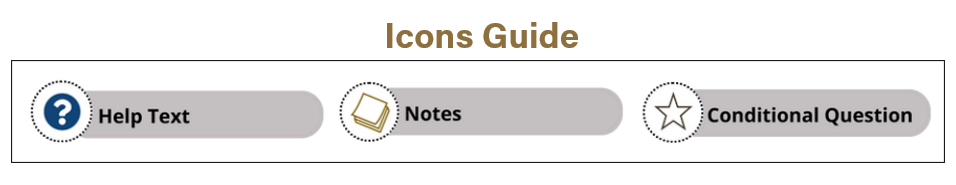
IMPORTANT
Before you begin the Continuation, download the funding proposal budget or refer to the previous proposal (covered below in step 3A). (Only available if the original proposal was submitted through PERA.)
If the original proposal was submitted through Coeus, contact Pre-Award for assistance.

1. Go to the Grants tab.
2. Click on the Awarded tab.
3. Choose the name of the awarded proposal for which the Continuation is needed.
3a. Open the Attachments tab and locate the original budget version. Download this file for later use.
To locate the Award for this Continuation
The Award number can be found from the Funding Proposal Workspace, this information is available below the Funding Proposal details.
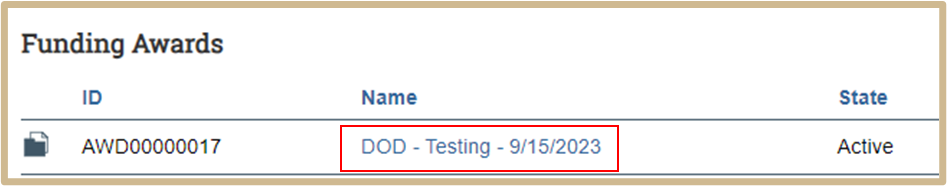
4. Choose the name of the active award.
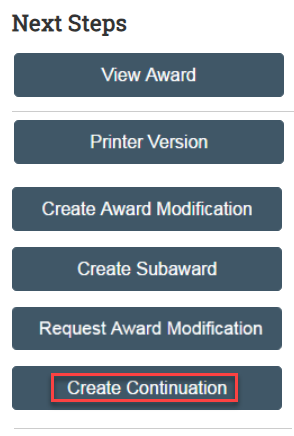
From the Award Workspace Activity list select Create Continuation.
A new Funding Proposal will be created using the FP# from the original submission with “-Con#” (# denoting the sequential number of continuations created on this FP) will be added to the end of the FP number.
From the Grants > Funding Proposal tab, the new Continuation is now listed with the Continuation Submission Type.
General Information – Award Continuation Year Approval
1.
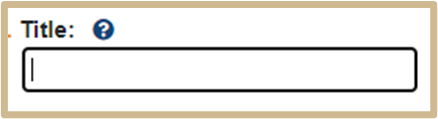
![]() The system defaults to the short title of the award suffixed with the word, “Continuation,” modify it as desired following the same short title naming convention as other proposals.
The system defaults to the short title of the award suffixed with the word, “Continuation,” modify it as desired following the same short title naming convention as other proposals.
2.
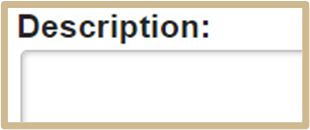
![]() Include a short description here.
Include a short description here.
3.
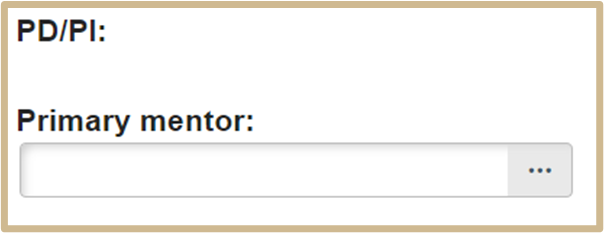
Default from original Funding Proposal.
4.
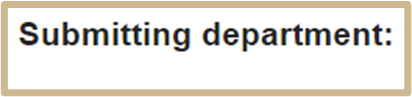
Default from original Funding Proposal.
5.
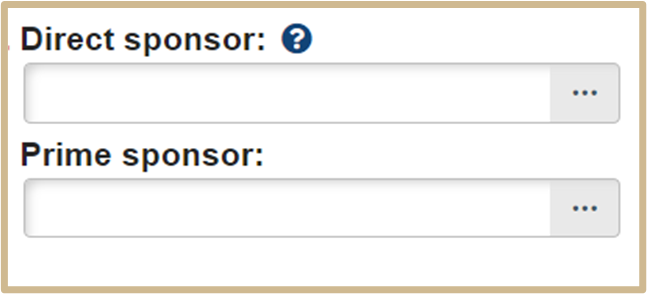
Default from original Funding Proposal.
![]() A direct sponsor disburses funds directly to your institution. If this application is for a subaward, the awardee funding your organization is the direct sponsor and the agency funding the awardee is the prime sponsor. Specify a prime sponsor only if this is a subaward.
A direct sponsor disburses funds directly to your institution. If this application is for a subaward, the awardee funding your organization is the direct sponsor and the agency funding the awardee is the prime sponsor. Specify a prime sponsor only if this is a subaward.
If you do not find the sponsor in this list, select TBD from the list and enter the name in the next line.
6.
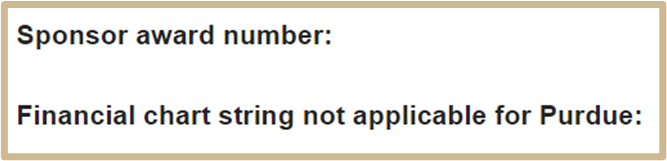
Default from Award.
7.

![]() If award information for future years was provided in the Notice of Award or Agreement, this information is entered in the award and will default here. If not provided, enter the date for the next funding period.
If award information for future years was provided in the Notice of Award or Agreement, this information is entered in the award and will default here. If not provided, enter the date for the next funding period.
There are two different displays possible depending on if your award is NIH.
Non-NIH
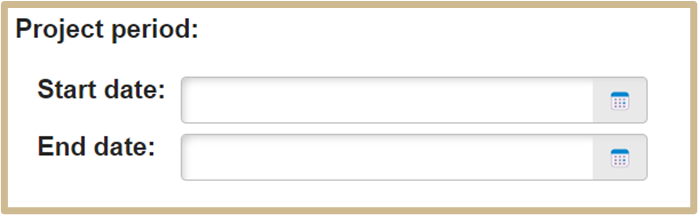
NIH
If award information for future years was provided in the Notice of Award or Agreement, this information is entered in the award and will default here. If not provided, enter the date for the next funding period.
8.
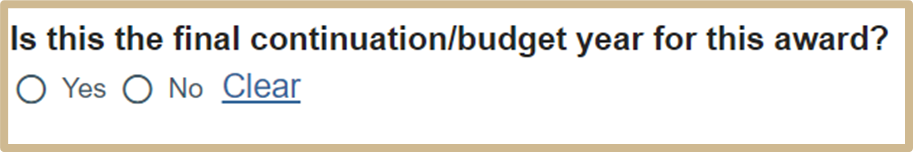
9.
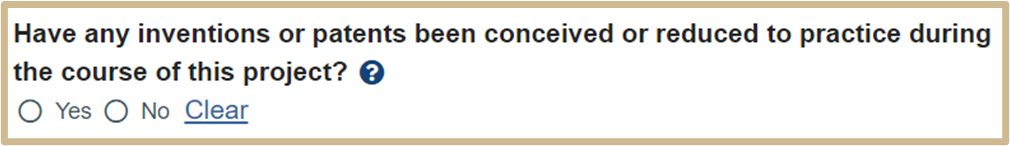
![]() Inventions or patents are required to be reported each year or at project closeout for select sponsors. See sponsor guidelines for more information.
Inventions or patents are required to be reported each year or at project closeout for select sponsors. See sponsor guidelines for more information.
Select Continue to proceed to Level of Effort and Budgeting.
Level of Effort and Budgeting
1.
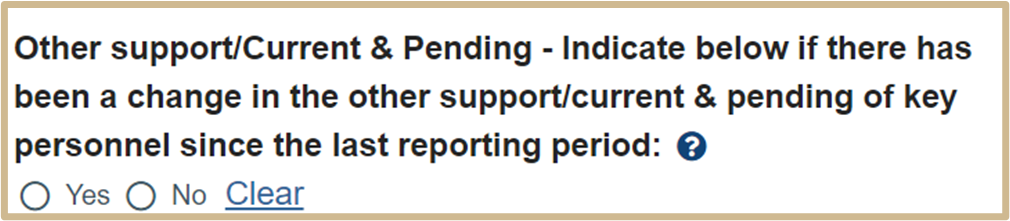
![]() Changes to other support/current & pending of key personnel may require updated documents be submitted with the Continuation application. See sponsor guidelines for more information.
Changes to other support/current & pending of key personnel may require updated documents be submitted with the Continuation application. See sponsor guidelines for more information.
2.
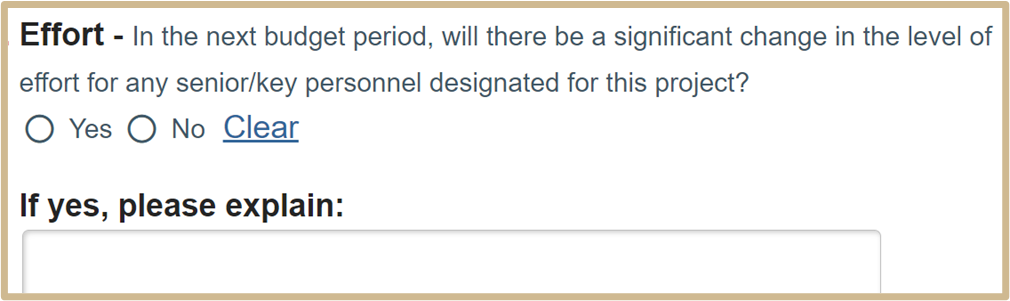
![]() Changing the level of effort for any senior/key personnel may require updated budgets and prior approval from the sponsor. See sponsor guidelines for more information.
Changing the level of effort for any senior/key personnel may require updated budgets and prior approval from the sponsor. See sponsor guidelines for more information.
3.
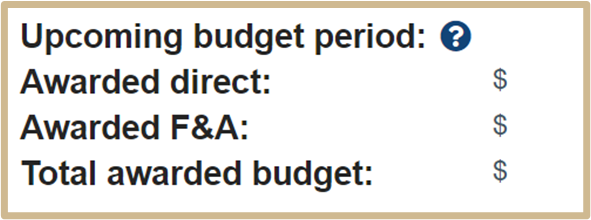
![]() If award information for future years was provided in the Notice of Award or Agreement, this information is entered in the award and will default here. If not provided, $0.00 will appear.
If award information for future years was provided in the Notice of Award or Agreement, this information is entered in the award and will default here. If not provided, $0.00 will appear.
4.
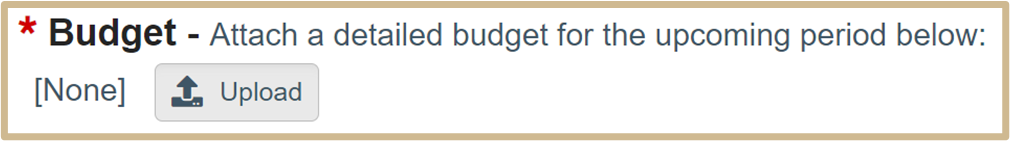
![]() A budget for the next budget period is a required field.
A budget for the next budget period is a required field.
Add a budget here if available or provide a document with future year budget request.
If no attachment is available, complete the remainder of this page and select Save at the bottom of the screen. Select the Compliance tab to continue.
*Contact Pre-Award for assistance.
5.
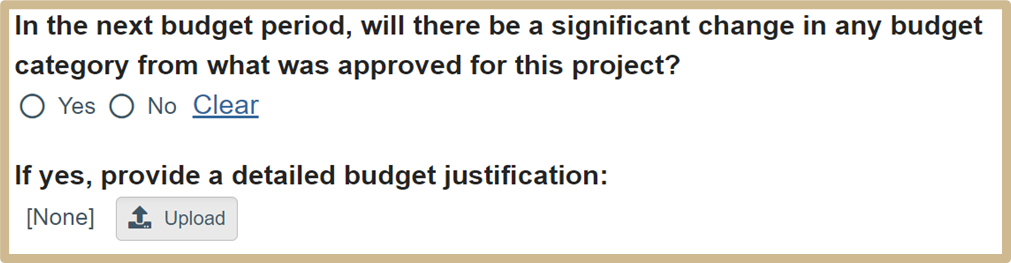
![]() Significant changes to budget categories may require approval from the sponsor. See sponsor guidelines for more information.
Significant changes to budget categories may require approval from the sponsor. See sponsor guidelines for more information.
6.
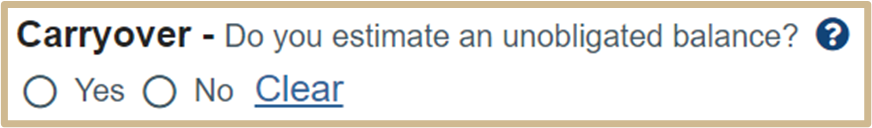
![]() Funds not spent in the current budget period may be carried forward to the next period dependent on the percentage of this balance. An estimate of the unobligated balance is required to make this determination.
Funds not spent in the current budget period may be carried forward to the next period dependent on the percentage of this balance. An estimate of the unobligated balance is required to make this determination.
7.
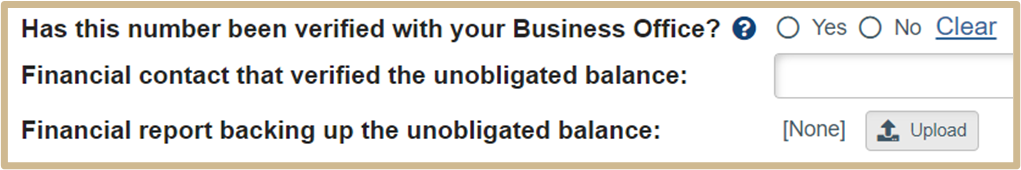
![]() Contact your Business Office to determine projected account balances. Balance information should be provided below.
Contact your Business Office to determine projected account balances. Balance information should be provided below.
8.
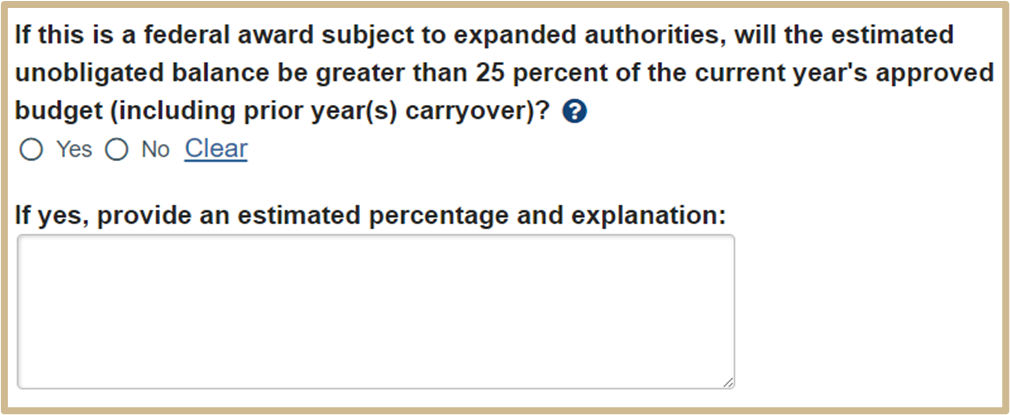
![]() Balances over 25% may impact the award amount for future years and may need to be reported to the sponsor. See sponsor guidelines for information.
Balances over 25% may impact the award amount for future years and may need to be reported to the sponsor. See sponsor guidelines for information.
Compliance
1.
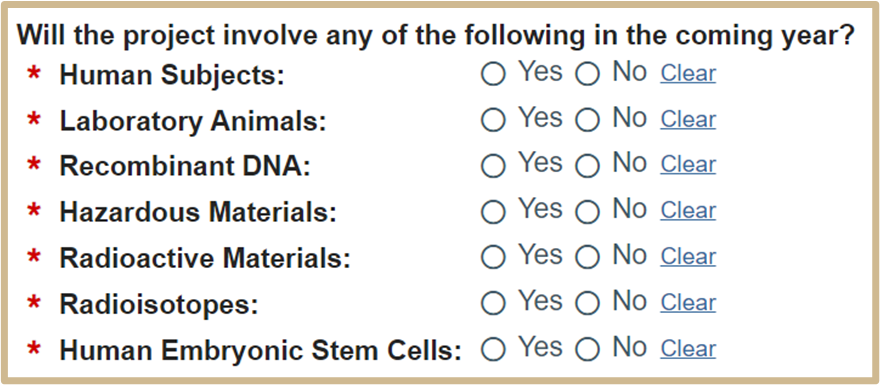
![]() Verify/Update as needed. Approvals for new or revised protocols may be required.
Verify/Update as needed. Approvals for new or revised protocols may be required.
2.
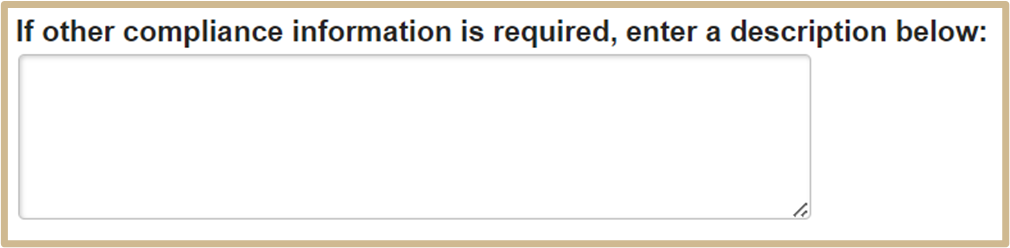
![]() Provide information that may assist with Regulatory review.
Provide information that may assist with Regulatory review.
3.
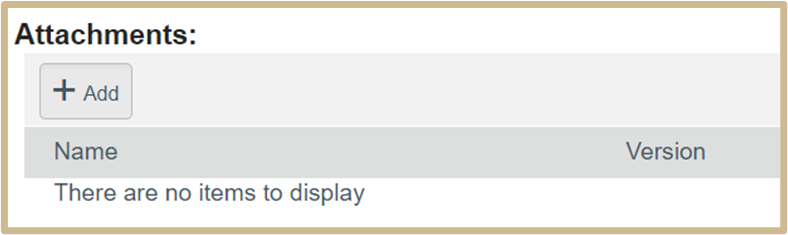
![]() Provide any relevant attachments such as progress reports or other documents that will be submitted to the sponsor.
Provide any relevant attachments such as progress reports or other documents that will be submitted to the sponsor.
4.
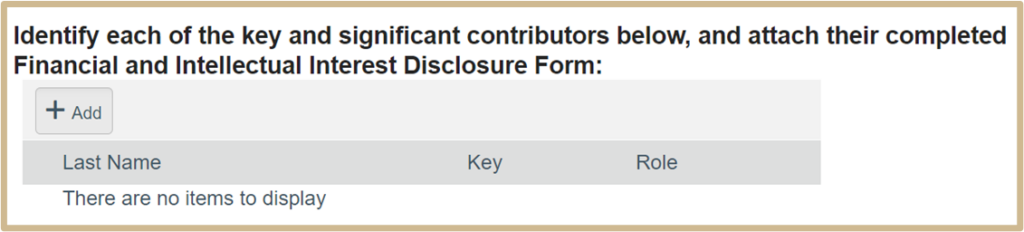
![]() Per University policy, Disclosures are required each year of a project for previously identified key personnel. If there are any NEW key personnel for this project, identify them here.
Per University policy, Disclosures are required each year of a project for previously identified key personnel. If there are any NEW key personnel for this project, identify them here.
Select Continue to proceed to RPPR Instructional and Link.
RPPR Instructions and Link
These instructions do not apply to the process at Purdue. Disregard.
Select Continue to proceed to Completion Instructions.
Completion Instructions
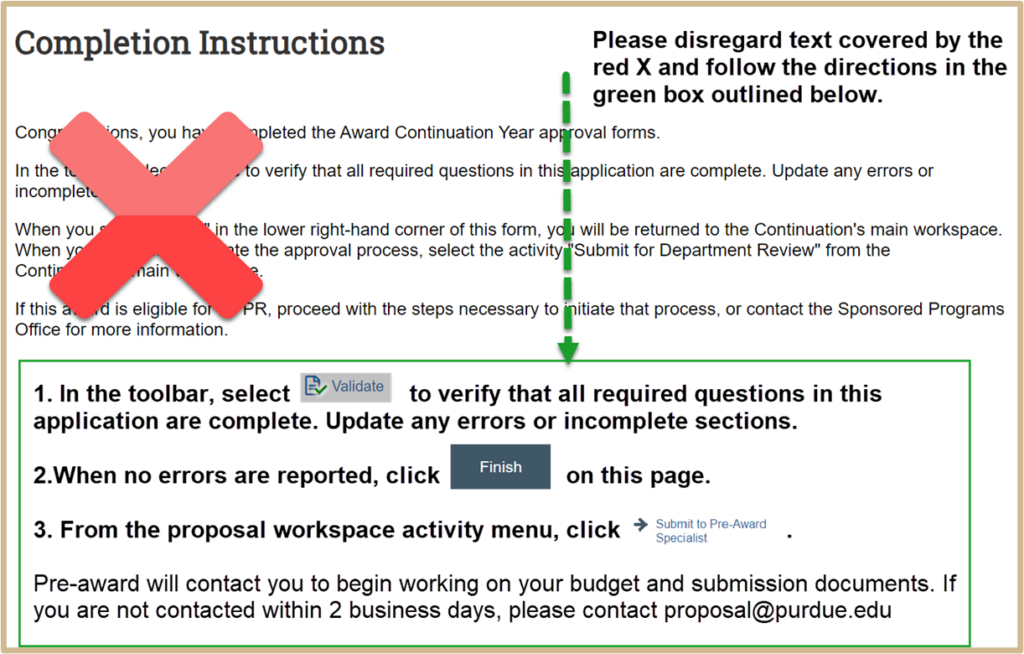
![]() NOTE
NOTE
The continuation proposal follows the same approval and submission steps as any other funding proposal.
PI and Co-PI approvals are not required.
Content Updated: