Manage Relationships
Linking Related Agreements to a Funding Proposal
All types of Agreements can be linked to a Funding Proposal. A Contract Analyst should be consulted prior to linking an agreement.
This section will provide instruction for two common Pre-Award uses for Manage Relationships.
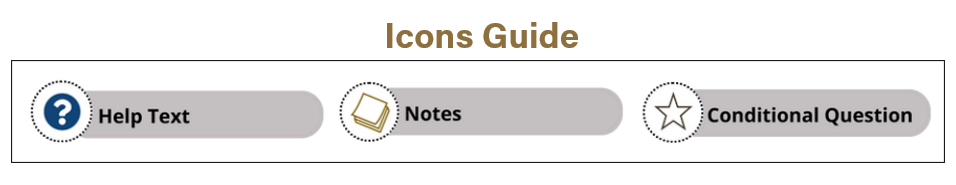
Provisional Sponsored Research Agreements
*Formerly T-number
When an agreement is received prior to a Funding Proposal being created in PERA, this Provisional Agreement can be reviewed in parallel with creating the new Funding Proposal.
All Agreements will be received and reviewed by the SPS Launch Team. After determining that a new Funding Proposal is required, Launch will create a new Sponsored Research Agreement (SRA) and assign it to a Contract Analyst. The Funding Proposal must be created and approved by Pre-Award before approval and signature of the agreement.
The newly created SRA number will be emailed to proposal@purdue.edu requesting a proposal. After the proposal has been assigned to a Pre-Award Specialist, the PI will be contacted to begin work on the Funding Proposal.
From the Workspace of the new Funding Proposal, the Provisional SRA will be linked.
To Manage Relationships
1.
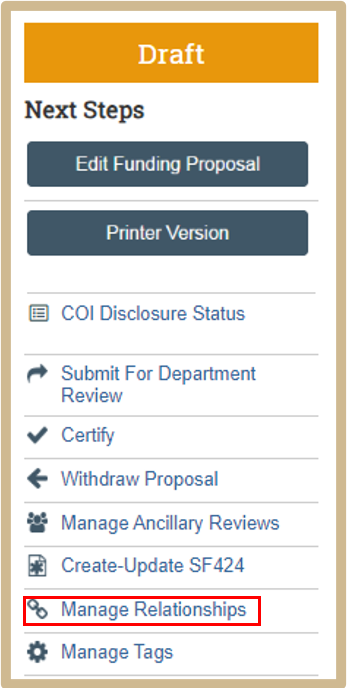
Select Manage Relationships from the Funding Proposal Workspace.
2.
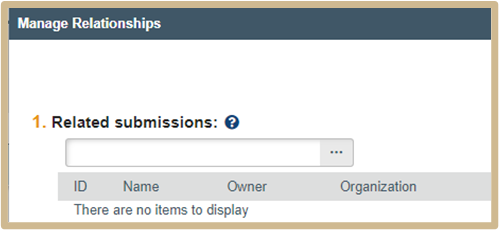
Search Related submissions or begin typing the provided SRA number.
3.
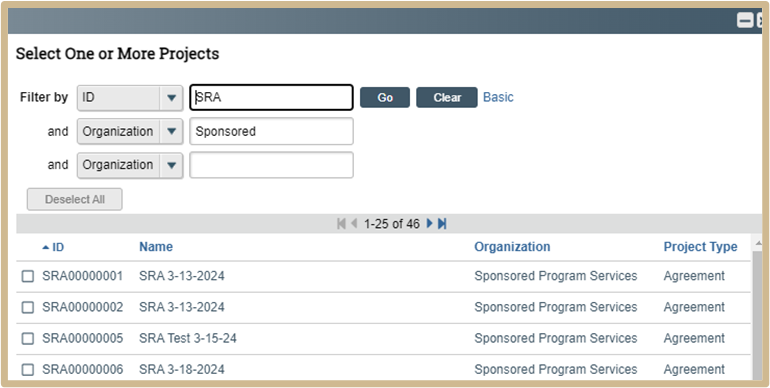
Select the associated agreement to link.
4.
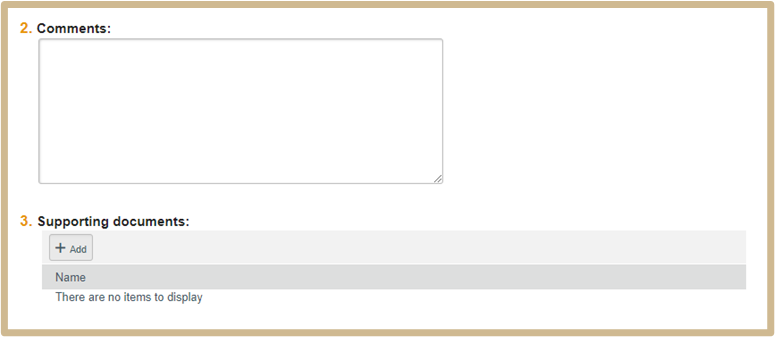
Provide information related to the agreement in the Comments field. Relevant documents may also be added.
5.
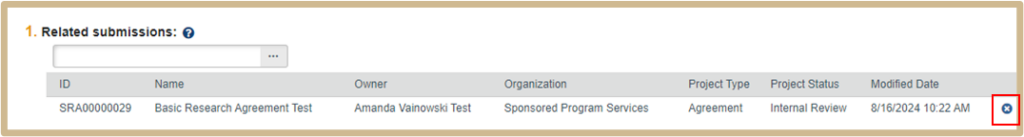
Ensure the correct SRA has been linked, use the X to delete an incorrect agreement.
6. Click OK
7.
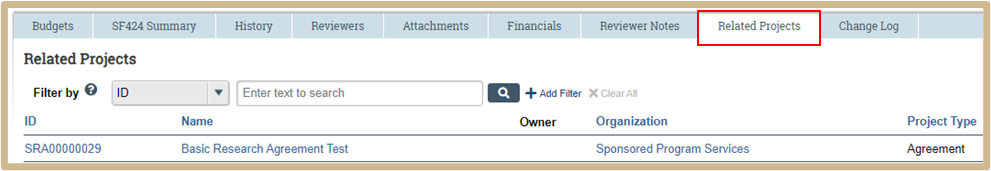
The linked agreements are found under the Related Projects tab of the Funding Proposal.
8.
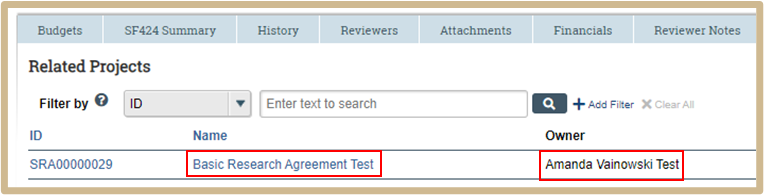
When the proposal has been fully approved, notify the Contract Analyst.
The Contract Analyst reviewing the agreement is listed as the Owner.
9.
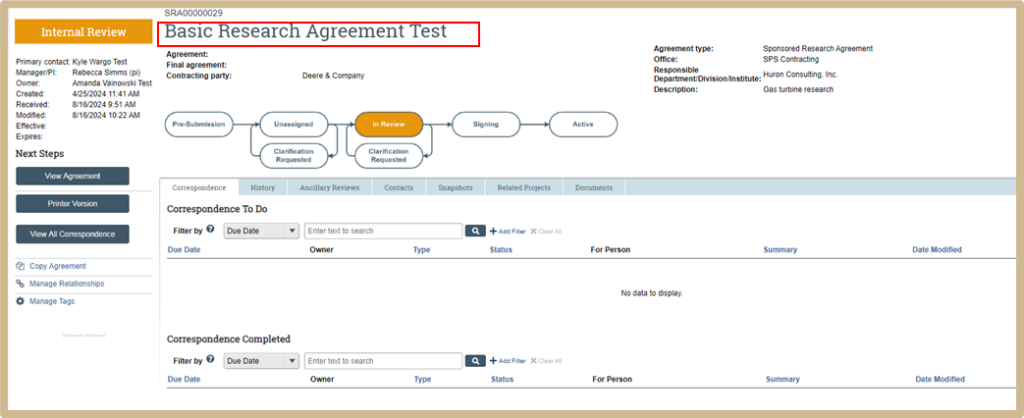
Proceed to the SRA by clicking on the SRA name for additional information.
10.
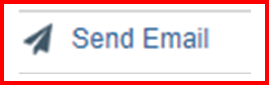
From the Funding Proposal Workspace, select Send Email from the Activities list.
11.
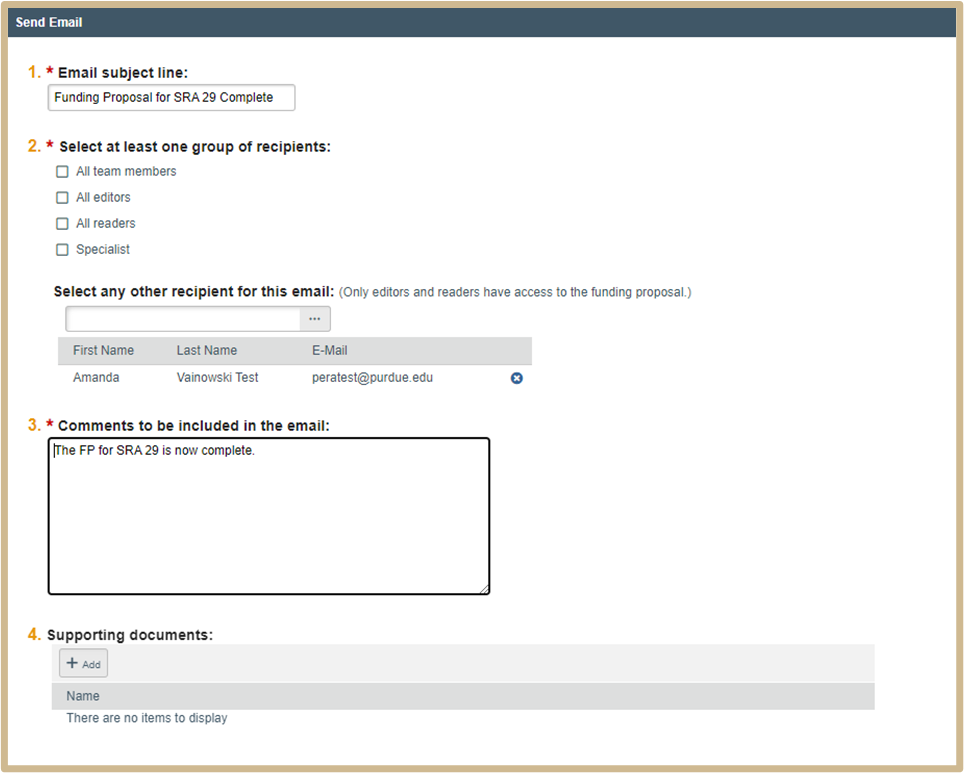
The Contract Analyst will receive the email and continue the negotiation process.
Master Research Agreements
Many Industrial Partners have negotiated a Master Agreement with Purdue to streamline the funding of Sponsored Programs. The Master Agreement is often negotiated prior to a Funding Proposal being submitted.
A single Master Research Agreement (MRA) could be linked to many Funding Proposals and Awards. The MRA is linked through the Manage Relationships activity and will appear in the Related Projects tab of the Workspace.
As a Funding Proposal is initiated, the PI and Pre-Award Specialist will determine if the project should be linked to a specific MRA.
To link an MRA, follow the Manage Relationships process outlined above. After final approval of the Funding Proposal, follow the Industrial Contracts process (coming soon).
![]() NOTE
NOTE
Other types of agreements may be linked after discussion with a Contract Analyst.
Content Updated: