Renewal
Renewal: A competitive application for a new project with a scope based on or related to a current project which is expiring.
Create a Renewal
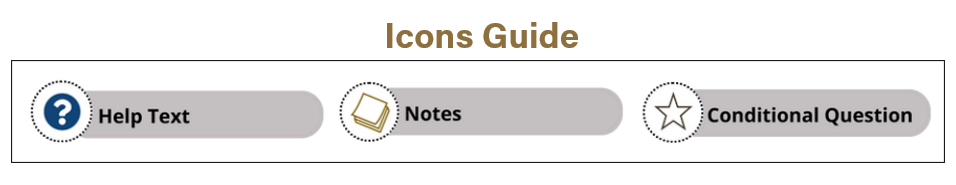
The investigator is to complete this.

Step 1: Go to the Awarded tab in Grants
Step 2: Select the Awarded original Funding Proposal for which the Renewal is being submitted.
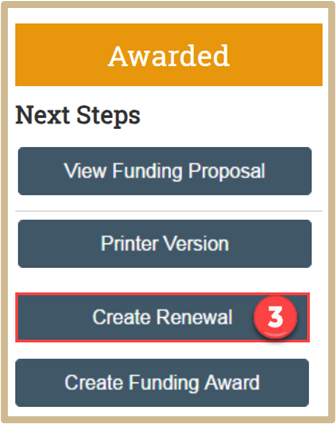
Step 3: Select the Create Renewal button.
Step 4: begin completing the General Proposal Information tab.
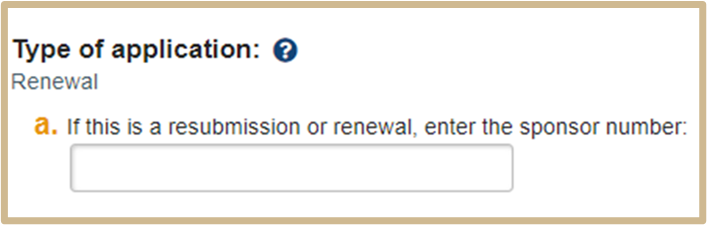
Enter the sponsor award number of the original award. This can be found on the Award Workspace.
From the Grants > Funding Proposal tab the new Renewal is now listed with the Renewal Submission Type.

The same short name will auto-populate with the short title from the original submission followed by “-Renewal”. Make changes as needed, keeping – Renewal at the end of the title.
Step 5: Click Continue. This will generate a new funding proposal number.
Step 6: Complete the pages of the SmartForm. The SmartForm for a Renewal requests the same information as a ‘New’ Funding Proposal. Update or make additions as needed.
Refer to the instructions for Creating a New Funding Proposal.
Step 7: When the funding proposal is completed, click Finish.
Step 8: From the Activity List select Submit to Pre-Award Specialist.
![]() NOTE
NOTE
The Pre-Award specialist will then create your budget from the notes you listed on the Purdue Additional Information tab.
![]() NOTE
NOTE
The renewal proposal goes through the same approval and submission steps as any other funding proposal.
Content Updated: