Pre-Award Questions & Answers
Yes, the cloud-based PERA system at Purdue has security measures in place, including login controls and role-based access. PERA will operate like a lot of our other systems and software with SSO. PERA does not provide the same level of security as systems handling controlled or classified information. For sensitive research projects, additional security measures may be necessary.
First login to the PERA Grants Module found on this page: https://pera.research.purdue.edu. Once logged into the system, choose the Create ![]() button from the Dashboard page. Further instructions can be found in the Quick Start Guide or with detailed instructions in the PERA User Guide.
button from the Dashboard page. Further instructions can be found in the Quick Start Guide or with detailed instructions in the PERA User Guide.
Yes. Any user may create a Funding Proposal. The SmartForm will default the PI name and department to the user that initiated the FP. Update the PI name and department prior to completing and Submitting to Pre-Award Specialist. The PI will be required to certify the information in the SmartForm prior to proposal submission.
A PI or a Pre-Award Specialist may assign edit or read-only access to a designated person on a per proposal basis. Each proposal will need to have the person added.
No, the SmartForm can be saved to return to later. Some of the individual pages may have required fields that must be completed prior to saving. Once the SmartForm is complete, remember to Submit to Pre-Award Specialist.
Known information about the investigator will be prepopulated and editable. In many cases a question previously answered will appear as a populated answer later in the process. Compliance questions will not be pre-populated because they must be answered and certified for each unique proposal.
Users will have the opportunity to collaborate with their assigned Pre-Award Specialist to complete the funding proposal and to assist with answering questions along the way. Users will have the ability, in some cases, to copy and update previous proposals in their project listing to save time.
The SmartForm questions are configured based on a Sponsor Type. A federal sponsor will have a different set of questions than a Foundation sponsor. In some cases, a No answer to one question eliminates other conditional questions so that they do not appear and do not require an answer.
There are a number of mandatory questions that must be asked to ensure compliance with federal and sponsor requirements. Each question posed has a specific reason for being asked and a specific action taken based on the answer. Some questions enable S2S functionality and map to required SF424 forms, others route or provide information about the proposal to other individuals who will engage based on the answer provided, while others gather key information required for institutional certification and overall compliance.
Each resubmission, revision (supplemental funding request), renewal, and continuation will utilize data and answers from the original submission requiring only a subset of questions to be answered.
Yes, the PERA system allows the assigned administrator to see what has been started and track where the proposal is in the process. This will be visible to the researcher as well. Pre-Award staff will continue to follow up with faculty if additional steps need to be taken to ensure the proposal is submitted on time.
The short title identifies the project throughout the Grants module, such as in project listing and workspaces.
Short title format: PI Last Name, Sponsor Acronym, and project key words or partial title separated with spaces. (50 character limit)
For example: Smith NIH R01 Synthetic Samples or Jones NSF REU Site
If you do not find the sponsor in this list, select TBD from the list and type the name in the next line. Your Pre-Award Specialist will create a new sponsor in the system.
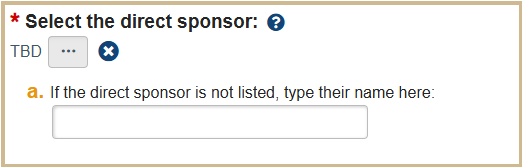
Submitting project goals and objectives for each Funding Proposal will save users time when preparing future, current and pending/other support documents (one of the required fields). If a user does not have the goals and objectives at this stage, it can be edited at any time during the proposal development process.
“Current & Pending” and “Other Support” are interchangeable terms. The specific sponsor guidelines will dictate what information, and format should be used for each proposal.
Pre-Award Support Staff are available to provide Current & Pending/Other Support assistance.
The Submission Information Page of the Funding Proposal SmartForm requires the Solicitation/RFP Information for the project. On occasion, after completing the form, an error is received when attempting to Continue to the next page.
If the Funding Opportunity cannot be found, return to Question 3 and change the selection to No.
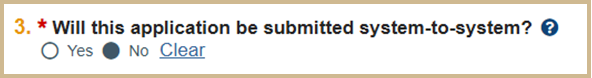
Additional instructions can be found here.
If the proposal does not have a firm deadline, enter a target date as the application submission deadline. If you decide to extend the deadline, notify your Pre-Award Specialist. The specialist will update the application submission deadline in PERA.
For submissions without a firm deadline or with a desired deadline prior to the sponsor deadline, the desired submission date should be used when determining proposal deadline stages with SPS Pre-Award.
The PERA system automatically defaults to a 5 year project period regardless of the solicitation. Use Add Period or Remove Period to increase or decrease the overall project length. Use Update Periods button to change length of a single budget period.
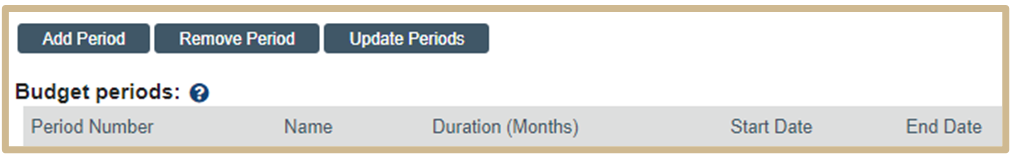
Discovery Park Credit will be replaced with Center and Institute affiliation. A list of the Discovery Park centers and institutes identified by the Office of Research will be available in PERA for Principal Investigators to identify by selecting the checkbox for any of the listed centers and institutes that aligns or affiliates with the proposal/project. The selection can range from none to multiple. No percentage will be identified.
More information about Credit Split is available here.
Data tracking for all Non-Discovery Park Centers, Institutes and Labs will not be done in PERA. Individual units can provide a list of faculty associated with a Center, Institute or Lab to the SPS Data Team to receive reports of proposals submitted by these faculty.
More information about Credit is available here.
Data requests can be submitted here.
Community partners are not subrecipients (subcontractors). Community Partners are defined as any individual(s) or organization(s) independent of Purdue University to which one of the following statements best describes their role:
- Community partners make decisions with the University about the activity and/or help conduct the activity(ies) (i.e. community partners are considered co-researchers, co-educators, or co-creators in the process.
- Community partners only provide access to resources needed for the activity (e.g., study participants, project site). They are not involved in any other aspect of the activity.
- Community partners do not make decisions about the activity’s design or conduct but provide guidance to the University about design and/or other aspects of the activity.
Investigators do not need to create their own budget. Pre-Award will work with the PI and Co-PIs to develop sponsor and cost share budgets and collect required information from potential subawards.
Communicate your budget needs via the Funding Proposal SmartForm or email your Pre-Award Specialist with the initial budget request.
While investigators will still need initial assistance from Pre-Award teams for budget creation, the new Excel tool will facilitate subsequent adjustments. This tool provides a spreadsheet template with built-in formulas, allowing investigators to easily modify figures and see automatic updates to the total budget. Although the complexities of salary budgeting may still require expert input, this tool simplifies the process of making changes, reducing the need for constant back-and-forth communication.
At this time, it would be best to share attachments via email once you are assigned a Specialist.
Once a proposal is ready for submission, all documents will be uploaded with the Add Attachments Activity and will be viewable from the Attachments tab on the Funding Proposal SmartForm.
Yes, some of the added capabilities of the PERA system are that you can communicate right in the system and the communications are visible and retained for historical tracking. PERA users can continue to communicate via the channel that they find most comfortable. Email, Teams, or the PERA comment feature can all be used for communicating with Pre-Award staff.
The Funding Proposal SmartForm is editable until it advances to the Pending Sponsor Review state.
It is best practice to notify your Pre-Award Specialist of any changes via email and allow the Specialist to make changes for you. This reduces the risk of something being missed.
All actions initiated from the Activity menu will appear in the Funding Proposal History. Select the History tab, to view the activity information
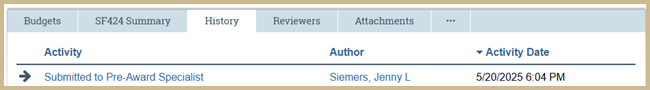
Yes, withdrawal of a proposal is available in any Funding Proposal state. If you have decided not to submit a proposal, contact your assigned Pre-Award Specialist to communicate the change and get assistance with the Withdraw Activity.
When the University submits a proposal, we are required to certify certain statements. Additionally, we sometimes must provide evidence of these certifications being captured at proposal time to satisfy an audit or sponsor review. The PI and Co-PI certifications captured in PERA for each proposal allow the University to provide these sponsors with the required institutional certifications at the time of submission and to pull them from the permanent record when needed.
Investigators will approve and certify proposals via Ancillary Review. To notify of required approvals, an e-mail notification will be sent, the project appears in the PI Dashboard Inbox, and the Submit Ancillary Review activity becomes available in the Funding Proposal Workspace.
Additional instructions can be found here.
No, limited submissions will remain in InfoReady.
Purdue subscribes to InfoReady for on-line management of limited submission and internal funding competitions (https://purdue.infoready4.com/). Internal preproposals should be submitted using this system.
Content Updated: