Material Transfer Agreement – Receiving Materials
Process Overview
This guide shows how to create and fill out a Material Transfer Agreement (MTA) – Receiving Materials SmartForm.
Roles
SPS requires the faculty member to certify the MTA submission. Contracting cannot begin review until they have seen certification by the faculty member. If someone submits the MTA SmartForm other than the PI, SPS Contracting will need to reach out to the PI to obtain their certification that the information submitted is accurate.
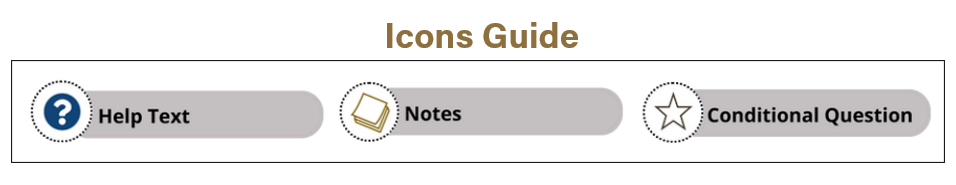
How to Create a Material Transfer Agreement – Receiving Materials (MTA)
To create an MTA, you will first create an agreement and specify that you will need an MTA on the Agreement Upload SmartForm page. You will also need to complete all required fields on the General Information SmartForm page.
1. Direction of Transfer
When the MTA agreement type option is selected, the MTA Direction of Transfer page will appear.
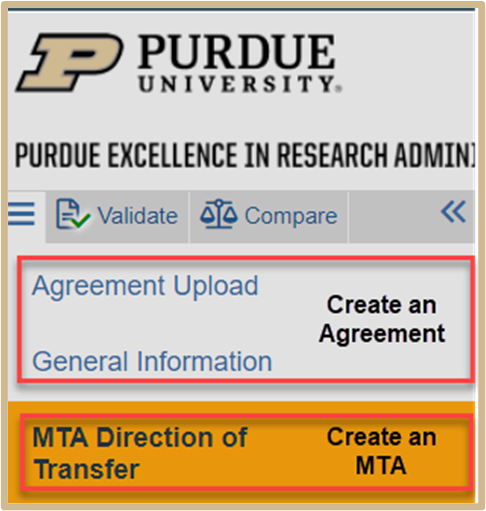
Direction of Transfer
When the MTA agreement type option is selected, the MTA Direction of Transfer page will appear. You will need to indicate whether you are receiving or sending materials. The subsequent SmartForm and questions will change depending on which answer is chosen.
1.
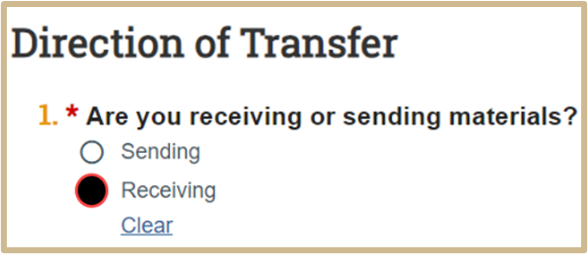
2.
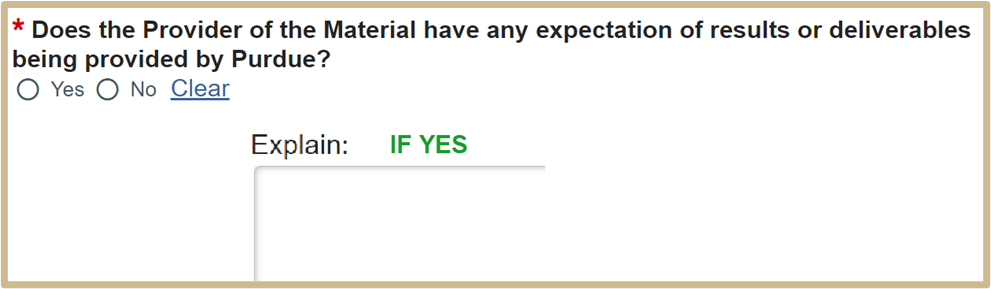
ATTENTION
An MTA does not anticipate collaborative research between the parties, merely the transfer of materials. If you answer “Yes” to this question, you should return to the “Agreement Upload” page and submit a request for an Unfunded Collaboration instead. If any questions in regard to this and whether an MTA or Unfunded Research Collaboration is needed, reach out to spscontr@purdue.edu to get connected with a Contract Analyst to discuss.
2. Receiving Materials
You will fill in the following pages and questions to complete the MTA request when Purdue is selected as the recipient of the materials. Additional pages may appear depending on selections made during the completion of the SmartForm.
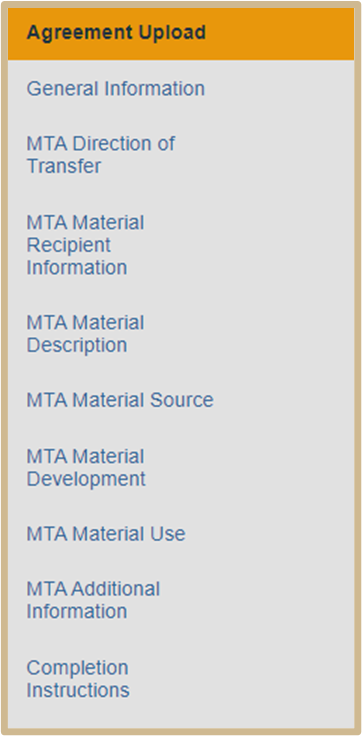
MTA Material Provider Information
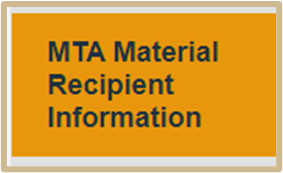
Questions are numbered below to follow the steps in order. The question numbers may differ in PERA depending on your responses to questions.
1.
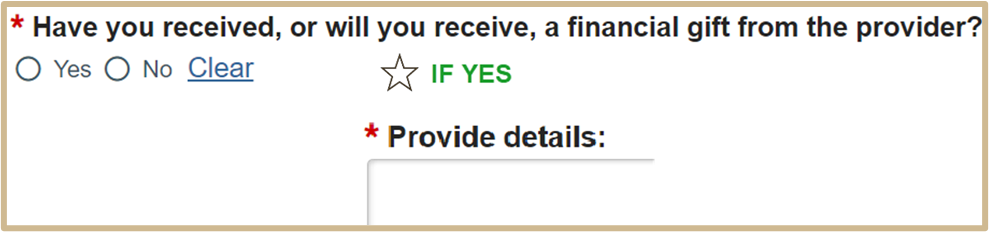
2.
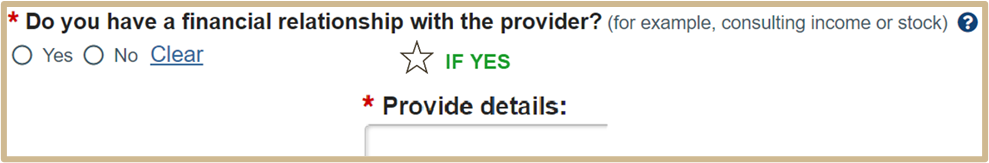
![]() You have a financial relationship with the provider if you have or your immediate family has received anything of economic value from the provider, such as:
You have a financial relationship with the provider if you have or your immediate family has received anything of economic value from the provider, such as:
- Salary or payment for services (e.g., consulting)
- Equity interest (e.g., stocks, stock options, other ownership interest)
- Income related to intellectual property (e.g., patents, copyrights)
- Reimbursed travel expenses
- Gifts, memberships, honoraria, etc.
3.
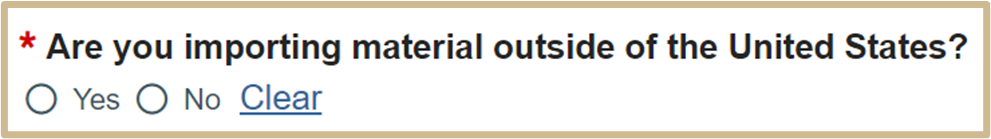
Select Continue to proceed to MTA Material Description.
MTA Material Description
1.
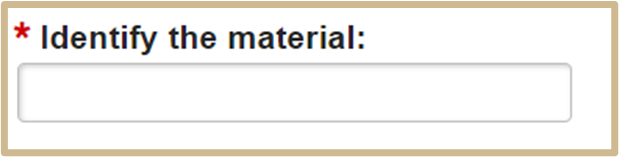
2.
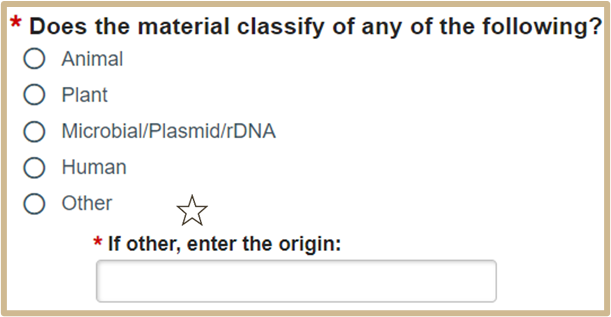
![]() If the answer is “None of the above” select “Other”. If you are transferring multiple materials select other and use the MTA Additional Information SmartForm page to provide a detailed description of each material. If any of the materials classify as human, please select human for this question. Additional SmartForm pages will populate when human is selected.
If the answer is “None of the above” select “Other”. If you are transferring multiple materials select other and use the MTA Additional Information SmartForm page to provide a detailed description of each material. If any of the materials classify as human, please select human for this question. Additional SmartForm pages will populate when human is selected.
![]() NOTE
NOTE
If there is more than one material in this MTA and neither classify as Human, please select other and enter both materials in the text. If there is more than one material in this MTA and any classify as Human, please select Human here so that additional questions will populate that are needed to process this request.
3.
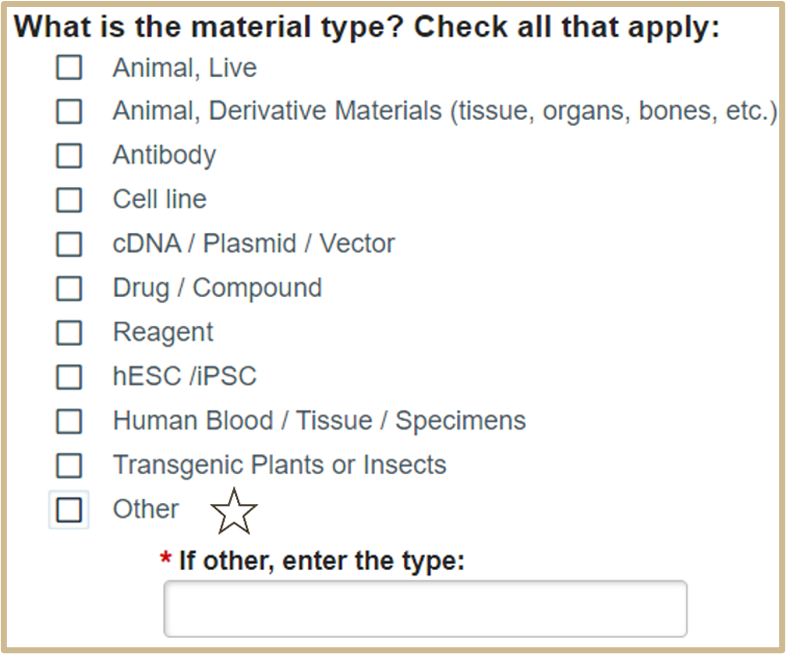
4.
The Strain or Genotype and IACUC protocol number will only populate if you are requesting live animals.
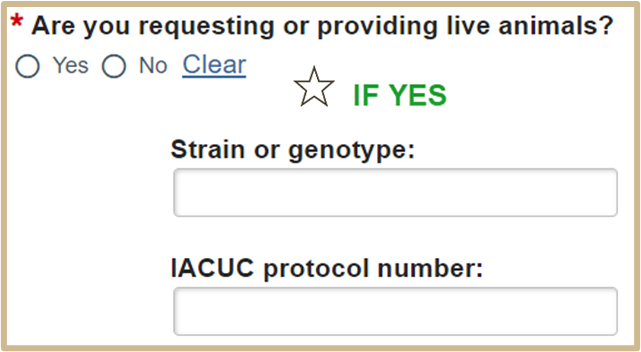
5.
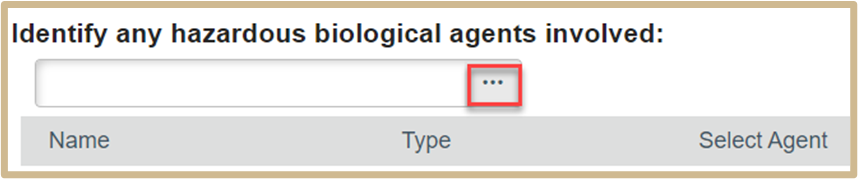
6.
The IBC protocol number and IBC approval date will only populate if your material type requires this information.
Material Types that require IBC protocol numbers and approval dates: animal, derivative materials (tissue, organs, bones, etc.), antibody, cell line, cDNA/plasmid/vector, drug/compound, hESC/iPSC, human blood/tissue/specimens, transgenic plants or insects
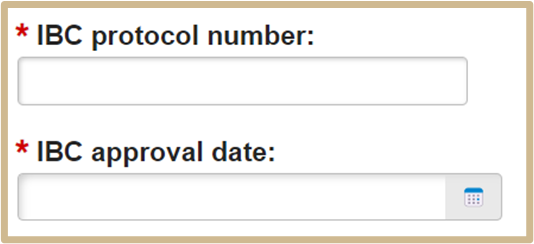
![]() NOTE
NOTE
If you checked more than one material type, you will need to provide all protocol numbers and their respective dates. Use the MTA Additional Information form at the end of this SmartForm to provide additional protocol number and dates.
7.
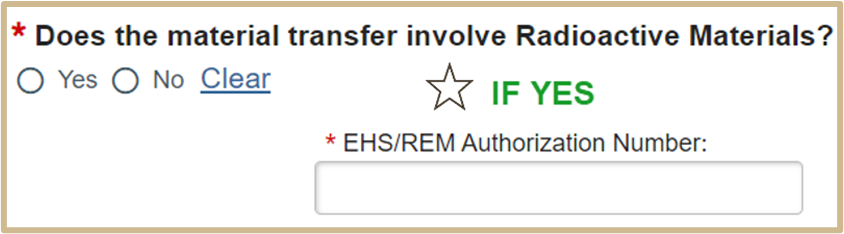
Select Continue to proceed to Human Material Description only if Human was selected in question #2 or MTA Material Use if any other material was chosen.
 Complete only if Human was selected in question #2.
Complete only if Human was selected in question #2.
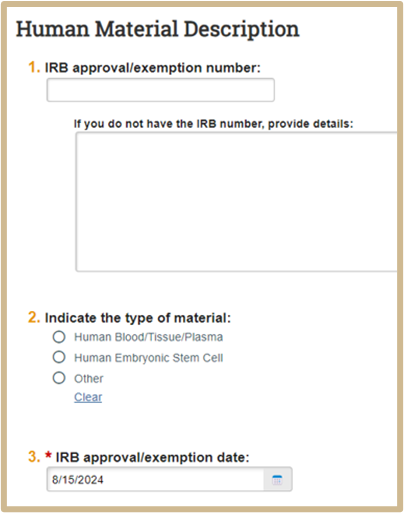
MTA Material Use

1.
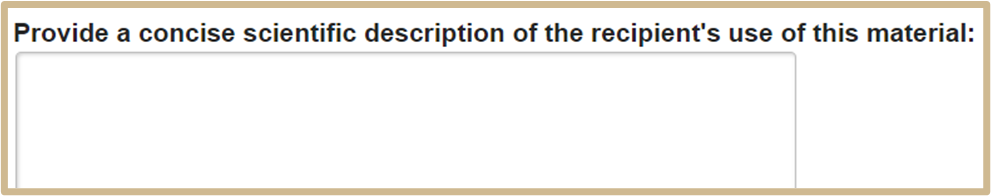
2.
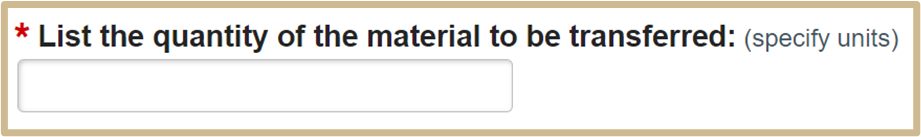
3.
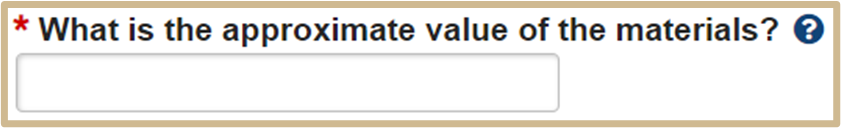
![]() This field must contain a number or dollar amount. That amount may be 0. If unknown, use your best estimate, or use 0.00 and provide comments below (such as “Unsure – Material is not commercially available”).
This field must contain a number or dollar amount. That amount may be 0. If unknown, use your best estimate, or use 0.00 and provide comments below (such as “Unsure – Material is not commercially available”).
4.
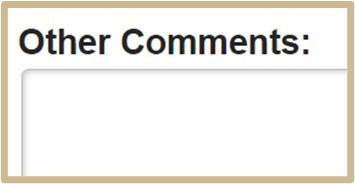
5.
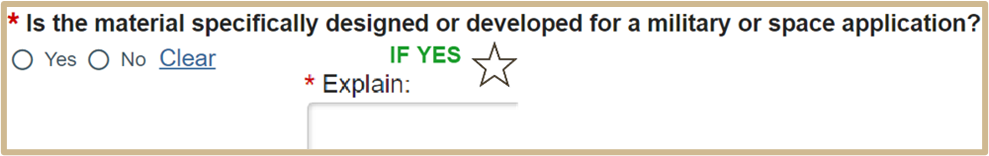
6.
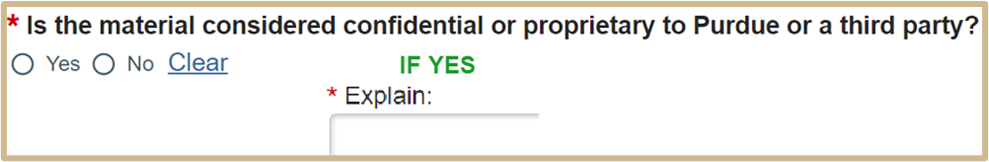
Select Continue to proceed to MTA Additional Information.
MTA Additional Information
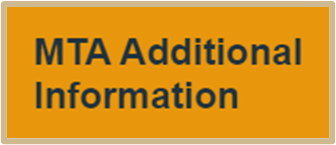
1.
Provide any additional information not covered in previous questions.
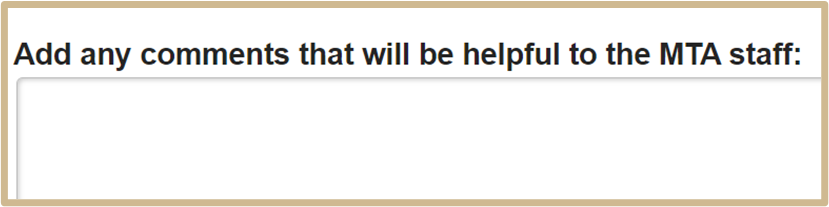
Select Continue to proceed to Completion Instructions.
Completion Instructions

The Completion Instructions page will be shown last.
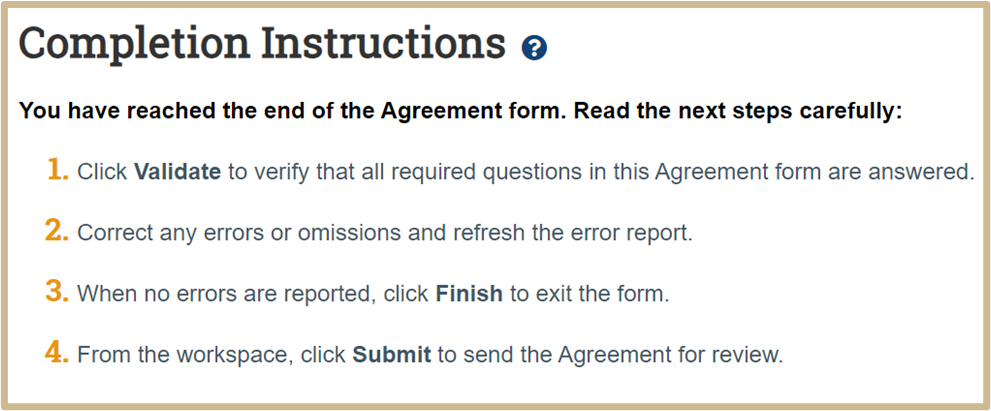
When you click Finish on the Completion Instructions page, you have not yet finished all the steps to send the agreement for review. You have the option to continue editing the agreement. Before the Agreement Office can review it, you must submit it for review from the workspace. You will find the submit options after you click Finish.
Your request is not complete and will not be processed until it is submitted.
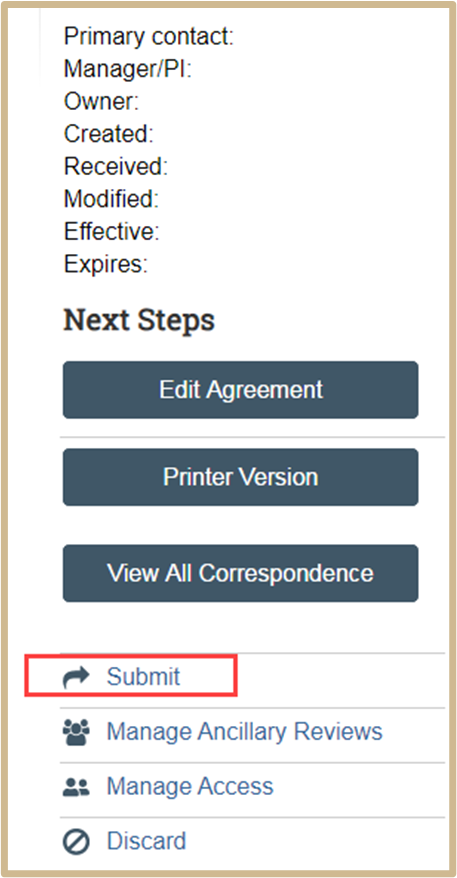
If the flow chart has Pre-Submission indicated, your project has not been properly submitted.
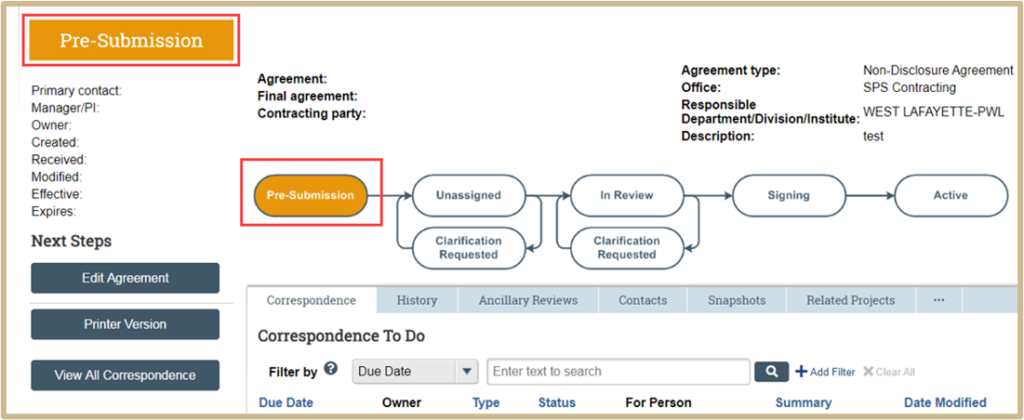
When properly submitted, the flow chart will move to Unassigned.
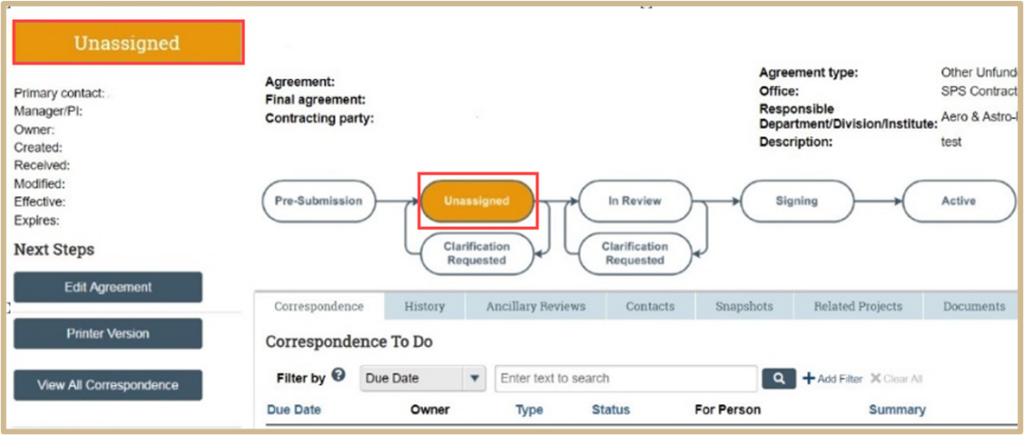
Content Updated: