Other Unfunded Agreements
Process Overview
This guide shows how to create and submit an unfunded agreement. Unfunded agreements in the PERA system include the following types of agreements. Please note that Material Transfer Agreements, Nondisclosure Agreements, and Data Transfer and Use Agreements have their own agreement type and associated smart forms.
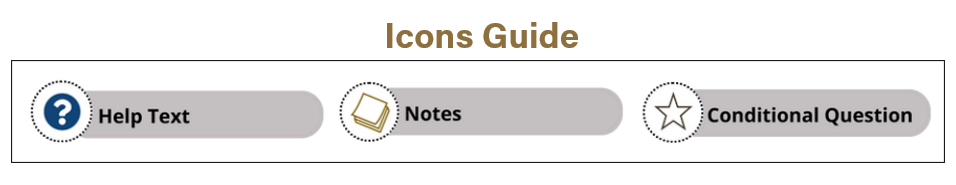
Step 1: Other Unfunded Research Agreement Information
To create an unfunded agreement, you will first create an agreement and specify that you will need an unfunded agreement on the agreement upload page. You will also complete all questions on the General Information page.
When Other Unfunded agreement is selected as the agreement type on the Agreement Upload page, the Other Unfunded Research Agreement Information page will populate with a single question.
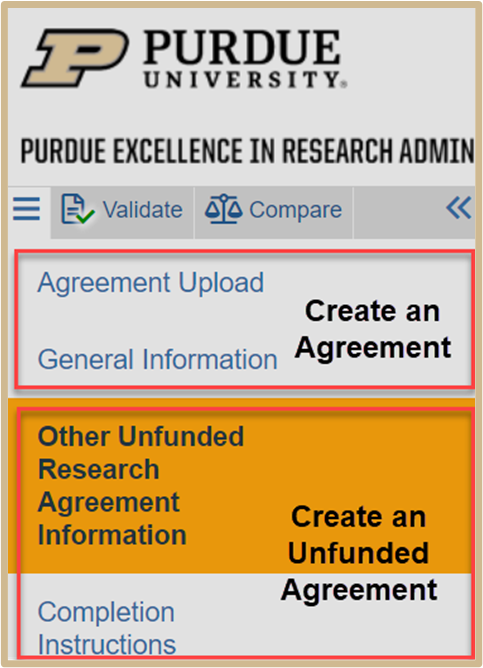
Step 2
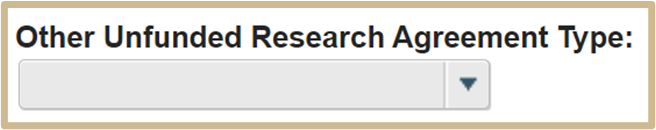
If Other is selected and you have additional information to provide, add supporting documents to the Agreement Upload page.
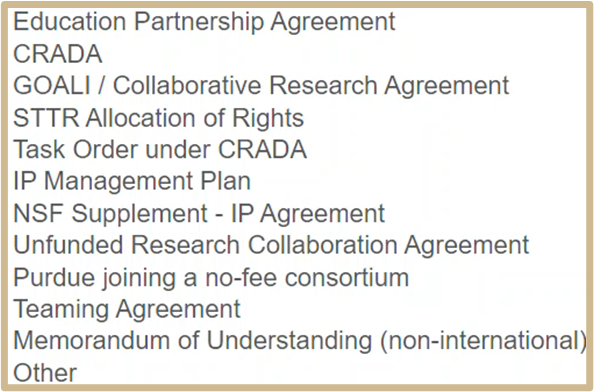
Step 3: Completion Instructions and Submit
The Completion Instructions page will be shown last.
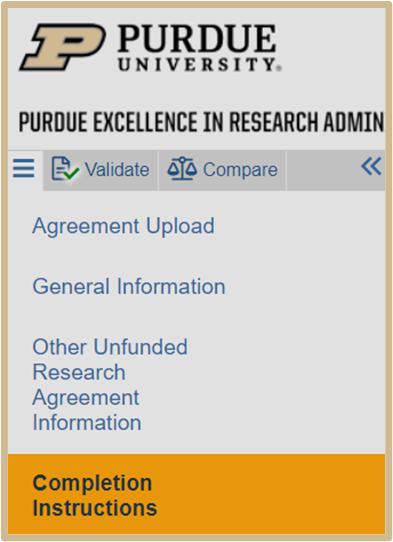
When you click Finish on the Completion Instructions page, you have not yet finished all the steps to send the agreement for review. You have the option to continue editing the agreement. Before the Agreement Office can review it, you must submit it for review from the workspace. You will find the submit options after you click Finish.
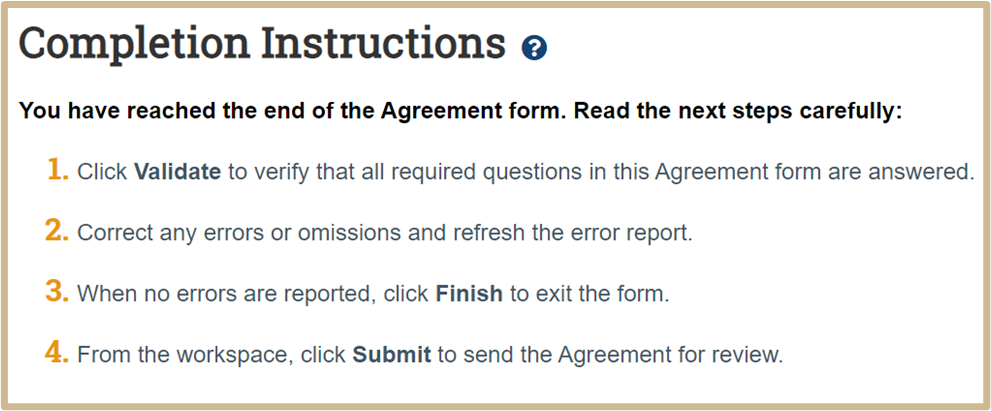
If the flow chart has Pre-Submission indicated, your project has NOT been properly submitted.
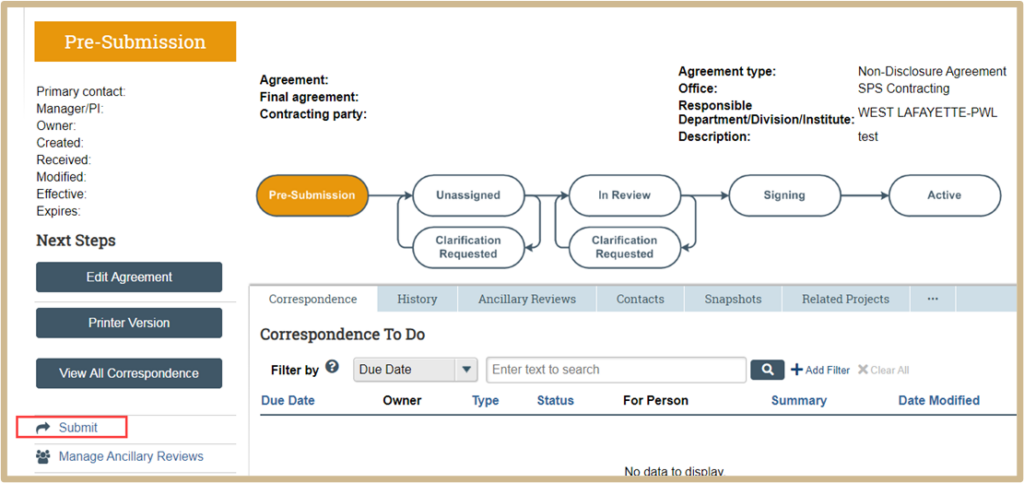
When properly submitted, the flow chart will move to Unassigned.
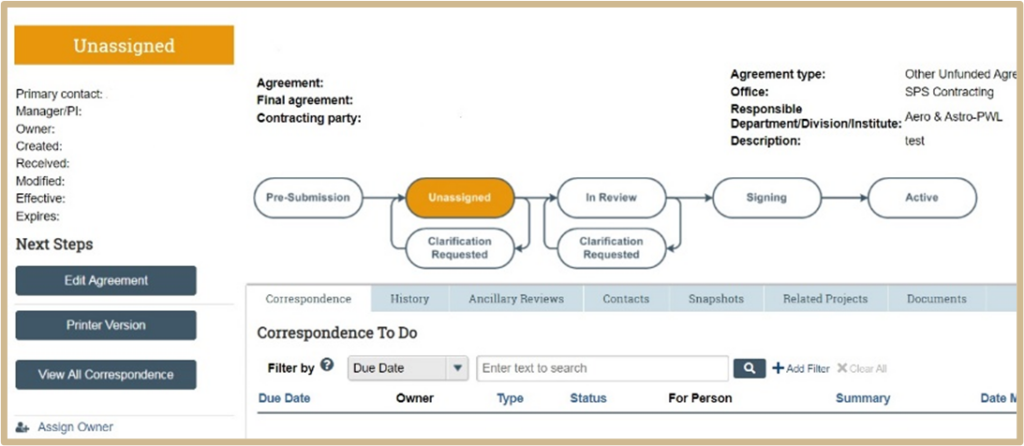
Content Updated: