Current and Pending/Other Support
If the sponsor requires Current and Pending/Other Support, the SPS Clerical Staff will assist with creating the reports. This process is initiated from the Central Office Data activity on the Funding Proposal Workspace.
Content
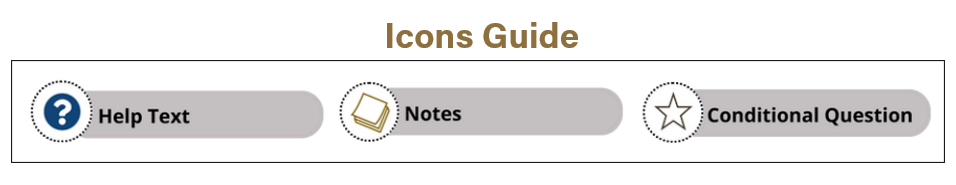
General Information
Requesting Current and Pending/Other Support
1.
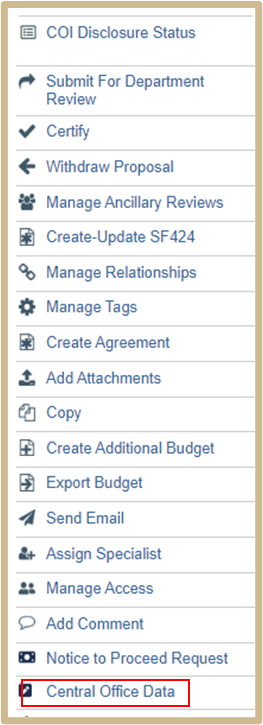
Select Central Office Data from the activity list.
2.
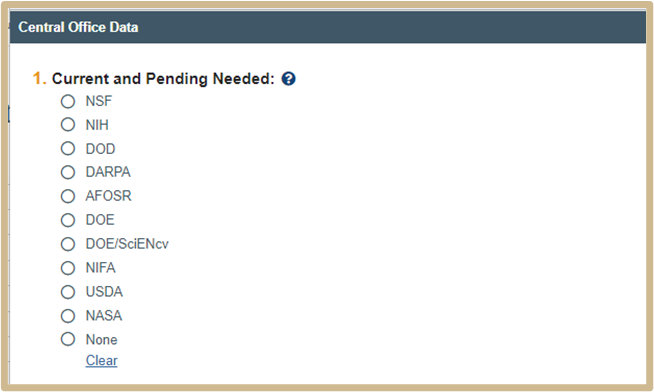
![]() Select the Sponsor format of the Current and Pending/Other Support. If no report is needed, select none and complete field #6-10 with Agency information.
Select the Sponsor format of the Current and Pending/Other Support. If no report is needed, select none and complete field #6-10 with Agency information.
3.
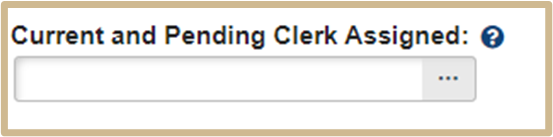
![]() Current and Pending Clerk Assigned will be determined by the Pre-Award Clerk. Specialists should leave this field blank.
Current and Pending Clerk Assigned will be determined by the Pre-Award Clerk. Specialists should leave this field blank.
4.
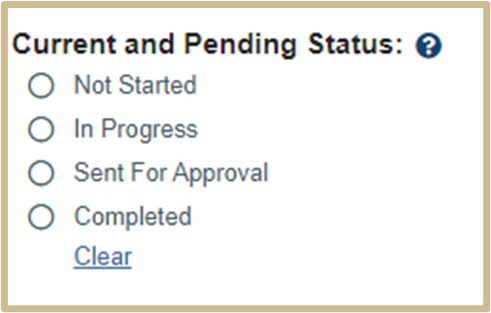
![]() Current and Pending Status will be updated by the Pre-Award Clerk. Specialists should leave this field blank.
Current and Pending Status will be updated by the Pre-Award Clerk. Specialists should leave this field blank.
5.
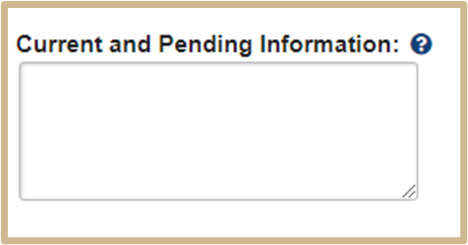
![]() Complete Current and Pending information must include all names of the individuals for which a report is needed. Include information about the format/content required in the sponsor guidelines.
Complete Current and Pending information must include all names of the individuals for which a report is needed. Include information about the format/content required in the sponsor guidelines.
![]() NOTE
NOTE
Support staff should add notes related to the C&P status and dates reports are sent and follow-up completed.
6.
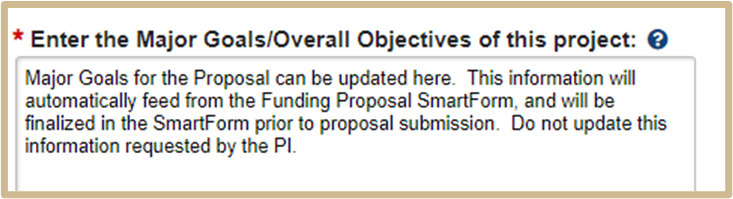
![]() Major Goals for the Proposal are frequently requested by the Sponsor and may change as a project progresses. If there are changes, Major Goals will be updated here. This information will automatically feed from the Funding Proposal SmartForm, and will be finalized there prior to proposal submission. Do not update this information unless requested by the PI.
Major Goals for the Proposal are frequently requested by the Sponsor and may change as a project progresses. If there are changes, Major Goals will be updated here. This information will automatically feed from the Funding Proposal SmartForm, and will be finalized there prior to proposal submission. Do not update this information unless requested by the PI.
7.
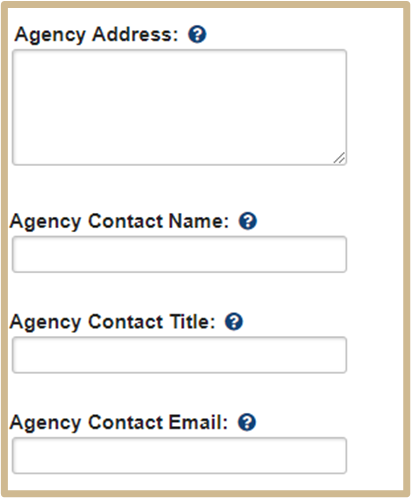
![]() Agency contact information is frequently requested for each project. Complete this information as provided in the sponsor guidelines. If not available, leave blank.
Agency contact information is frequently requested for each project. Complete this information as provided in the sponsor guidelines. If not available, leave blank.
Roles and Responsibilities for Current and Pending Reports
Support Staff:
- Run report
- Compare to latest report approved
- Send to PI (cc: Pre-Award Specialist)
- Follow up with PI
- 1st Follow Up: 3 weeks prior to Admin deadline– just to PI whom report is for.
- 2nd Follow Up: 2 weeks prior to Admin deadline – include specialist and PI whom report is for.
- 3rd Follow Up: 1 week prior to Admin deadline – include specialist, PI whom report is for, and main PI (if this Co-PI).
- Save Excel with PI approved changes to K: drive
- C&P PI Change Requests – only project PI can make changes to the proposal status and major goals in PERA. If asked to change, verify with PI.
- Add signature block when applicable and send to PI – ask for return
- 1st Follow Up: 1 day after sending for signature
- 2nd Follow Up: 2 days after sending for signature
- 3rd Follow Up: 3 days after sending for signature
- Flatten PDF (do not flatten pdf if the proposal sponsor is NSF)
- Save to Specialists’ folders and inform the specialist that the C&P is complete
Specialists:
- For Rush C&P requests – email Preclerk@purdue.edu to give them a heads up.
- Indicate C&P needed as early as possible. Support staff sends out the C&P 10 days prior to deadline to meet the Admin Deadline.
- Work with PI to provide PI, Co-PI names/aliases, which format, any specific needs
- Use Q4 to list all names of personnel C&P is required for. Include notes on format/requirements if not standard.
- Serve as expert on sponsor requirements:
- Format & Information Needed
- Notify the Support staff assigned to your C&Ps with any updates such as adding or removing staff/final budgets.
- Handle PI’s questions regarding what should be included, etc.
- Take over follow up after 3rd follow up
Finalizing C&P Reports:
- Final Current and Pending/Other Support files will be emailed to the Specialist.
- If Specialist receives the final C&P, ensure the file has been sent to preclerk@purdue.edu
Current & Pending/Other Support for JIT:
- C&P requests for JIT are handled by the JIT team. Support assists with proposal related C&Ps.
- Ask the PI clarifying questions if you are unsure if the request is proposal or JIT related.
Content Updated: