Revision
A revision (supplement) is an application requesting additional funding for an active award. Initiated by locating the original Awarded FP, opening the FP and clicking “Create Revision” from the activities list.
![]() NOTE:
NOTE:
All revision Funding Proposals must be initiated from the ORIGINAL Funding Proposal. Do NOT use a previous Revision.
Create a Revision
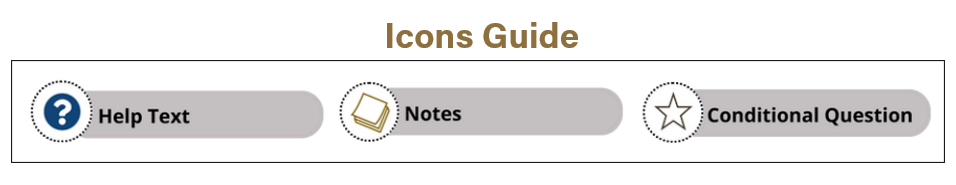
The investigator is to complete this.
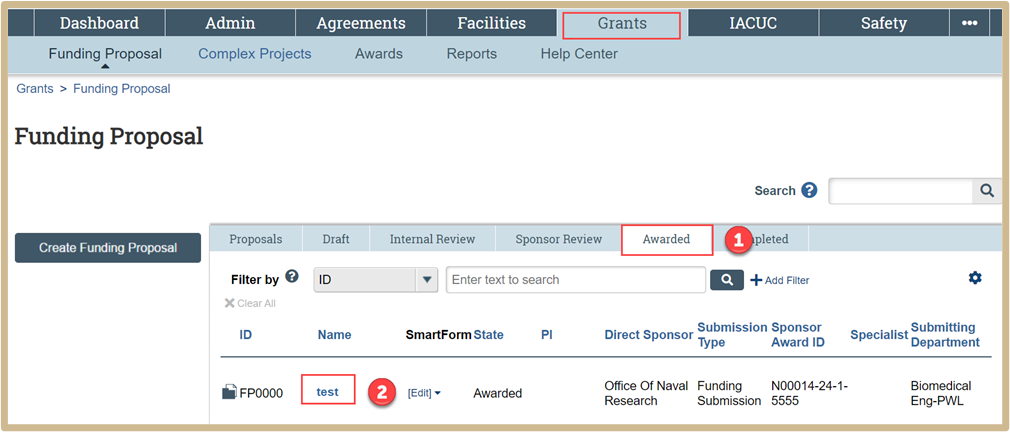
Step 1: Go to the Awarded tab in Grants.
Step 2: Select the Awarded original Funding Proposal for which the Revision is being submitted.
Step 3: Select Create Revision from the activity list on the Funding Proposal Workspace.

Step 4: The Revision name will auto populate with the same short title as the original submission, followed by “-Revision-1”. Make changes as needed, but make sure to leave “-Revision-1” at the end of the title.
From the Grants > Funding Proposal tab the new Revision is now listed with the Revision Submission Type.
Step 5: Select OK.
Step 6: A new Funding Proposal will be created using the FP# from the original submission with “-Rev#” (# denoting the sequential number of revisions created on this FP) will be added to the end of the FP number.

Complete the pages of the SmartForm. The SmartForm for a Revision requests the same information as a “New” Funding Proposal. Update or make additions as needed. Refer to the instructions for Creating a New Funding Proposal.
![]() NOTE:
NOTE:
Most information will be auto-populated. The new project period and due date will need to be completed, as well as the first few questions on the Compliance Review tab.
Personnel
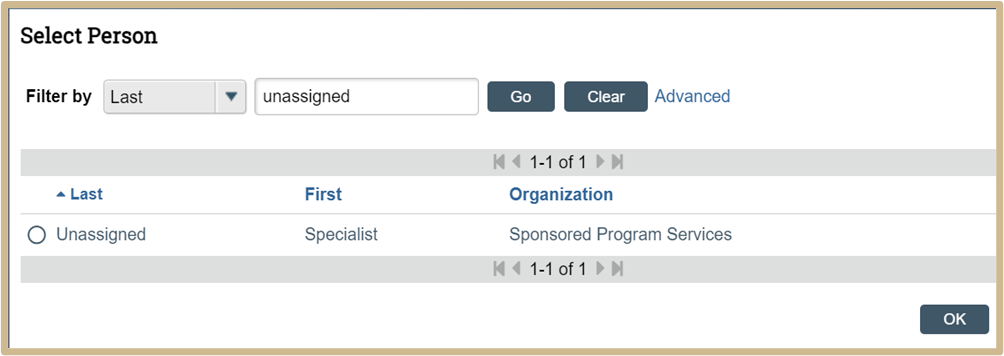
Step 7 (if applicable): Change Administrative Contact on the Personnel tab to the Pre-Award Specialist that is assisting you. If no one has been assigned, change it to Last Name: Unassigned; First Name: Specialist.
Compliance
Review all information, make any necessary changes and complete Compliance Review tab.
Step 8: Select Save when complete.
Step 9: From the Activity List, select Submit to Pre-Award Specialist.
![]() NOTE
NOTE
A Pre-Award Specialist will make contact to begin working on the proposal.
![]() NOTE
NOTE
The original budget will need to be updated by the Pre-Award specialist.
![]() NOTE
NOTE
The revision proposal goes through the same approval and submission steps as any other funding proposal.
Content Updated: