Pre-Award Staff Questions & Answers
General Questions
“Current & Pending” and “Other Support” are interchangeable terms. The specific sponsor guidelines will dictate what information, and format should be used for each proposal.
Pre-Award Support Staff are available to Current & Pending/Other Support assistance.
Yes, if the information is available at proposal time, it must be entered. The Agency Information will be used on all future Current & Pending reports for the Investigators.
There are a few reasons that you may not be able to delete an attachment.
- The attachment is part of an Ancillary Review. These attachments cannot be deleted from the Add Attachments activity.
- The attachment may have been uploaded to a field that no longer exists. If a sponsor is updated after the attachment was added, the new sponsor name may cause the SmartForm to recalculate and delete the field where the file was uploaded. There is no way to get the field back and the attachment is permanent.
***If an attachment MUST be deleted, submit a ticket to PeraHelp with a justification for why it must be removed. If approved for deletion, the ERA team will submit a ticket to Huron.
Yes, you may use the Copy/Paste Functionality in the SmartForms and Budgets. However, copying text from a website and some word documents could add hidden characters to the field that may corrupt the FP. If this occurs, delete the text and retype the information. If this does not resolve the issue, send a message to PeraHelp.
Proposal types
A resubmission is an application the Sponsor reviewed and declined to fund, which the investigator has modified and is resubmitting for competitive review. The sponsor must consider the proposal to be a Resubmission for the FP to be initiated as a Resubmission. Check your sponsor forms and guidelines.
If there is no change in scope and the sponsor is only requesting a revised budget for award, it will be handled by the JIT team.
There are two options when a Preliminary proposal has been invited for a full submission.
- Initiate a New Funding Proposal asking the Investigator to complete the SmartForm again. (This may be preferred depending on how long ago the Preliminary proposal was submitted. A New FP requires the PI to update any changes to the SmartForm and pulls in current rates for the budget.)
- Copy the record in PERA and update the Short Title and Program Type. (The PI may need to update SmartForm responses and complete the Compliance questions again. Budget rates may need to be updated.)
***Preliminary proposals were not migrated to PERA from Coeus.
A resubmission is an application the Sponsor reviewed and declined to fund, which the investigator has modified and is resubmitting for competitive review. The sponsor must consider the proposal to be a Resubmission for the FP to be initiated as a Resubmission. Check your sponsor forms and guidelines.
If the sponsor package is marked as a “resubmission” then the PERA record should also be marked as “resubmission”.
Additional instructions for Resubmissions can be found here.
FP Smartform
Yes. Any user may create a Funding Proposal. The SmartForm will default the PI name and department to the user that initiated the FP. Update the PI name and department prior to completing and submitting to Pre-Award Specialist. The PI will be required to certify the information in the SmartForm prior to proposal submission.
The Funding Proposal SmartForm is editable until it advances to the Pending Sponsor Review state.
Ask the PI to notify you Pre-Award Specialist of any changes via email. This reduces the risk of something being missed.
All actions initiated from the Activity menu will appear in the Funding Proposal History. Select the History tab, to view the activity information.
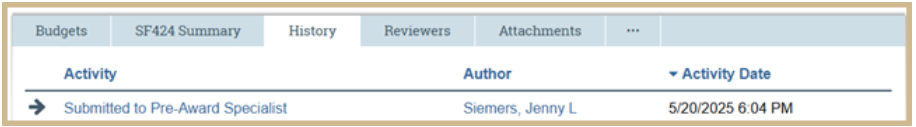
Yes, withdrawal of a proposal is available in any Funding Proposal state. If a PI has decided not to submit a proposal, they should contact to communicate the change and get assistance with the Withdraw activity.
When having this issue, go back to the SmartForm on the Submission Information page. Select the button that says, Refresh Form Support. This should fix the issue.
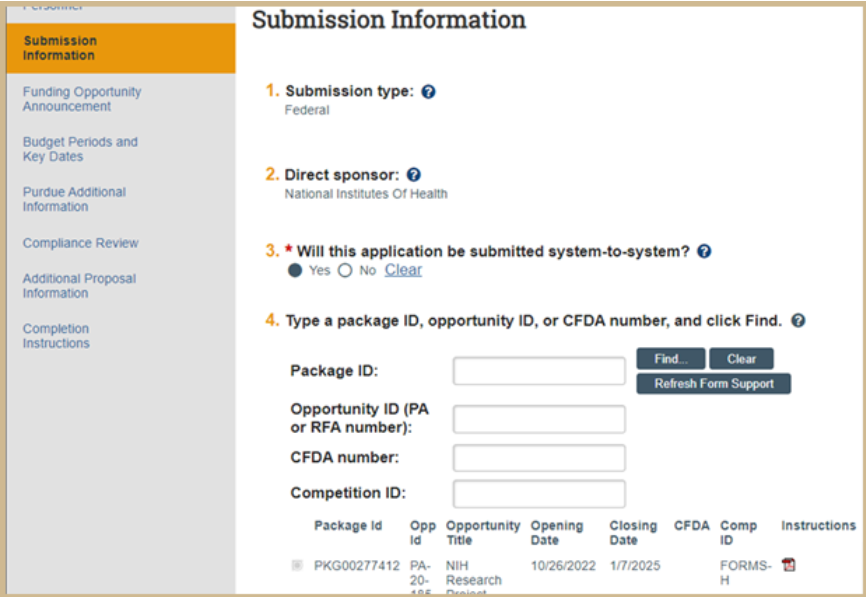
Community partners are not subrecipients (subcontractors). Community Partners are defined as any individual(s) or organization(s) independent of Purdue University to which one of the following statements best describes their role:
Community partners only provide access to resources needed for the activity (e.g., study participants, project site). They are not involved in any other aspect of the activity.
- Community partners make decisions with the University about the activity and/or help conduct the activity (ies) (i.e. community partners are considered co-researchers, co-educators, or co-creators in the process.
Community partners do not make decisions about the activity’s design or conduct but provide guidance to the University about design and/or other aspects of the activity.
Refer to the PERA Mapping Guidance for instructions on actions that may need to be taken.
Compliance Review
The PI’s approval date will be pulled into the SF424. The Assurance Number will pre-populate from Purdue data.
If it is pending, the PI should have a date that it was submitted. You will need to ask the PI for this date.
Budget
The Import Proposal Personnel button imports the PI and all other institutional personnel added to the proposal’s Personnel page as “Senior/Key person on the proposal” or as “Other personnel.” Personnel added as “Other significant contributor on the proposal” are not imported. Import personnel is only available once per budget; this button will not appear again after the initial import has been completed.
To add these personnel individually, click the +Add button under Personnel costs, and complete the resulting form.
PERA will allow the use of three decimal places when budgeting Person Months. If the proposal will be submitted S2S, using three decimal places will result in an error on the SF424. Update the SF424 only to two decimal places (0.00). This will have no impact on the PERA budget, the SF424 does not update the SmartForm.
No, a new Organization will need to be created. Use the Organization Table Custom Report to search for the entity. If the entity is not found, request that it be added following the Request a New Sponsor instruction.
The Co-PI will be added to question 3a on the Personnel page just as any other Institutional Personnel. For the budget, create an additional budget for their budget allocation. The Regional budget will need to be updated to calculate the appropriate F&A rate. This budget would need to be included in the consolidated budget with the PWL budget.
Yes, you can have different total directs amounts. However, the system will default to using the same modular amount each year when the Modular Budget option is selected. If the budget has different modular amounts, you may choose to select No for the Modular Budget question in the Funding Proposal SmartForm.
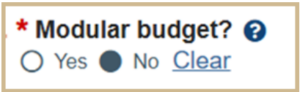
PERA only allows budgeting of Academic and Summer separately when budgeting in Person Months. Select Months on the Effort Metric question in the Funding Proposal SmartForm.
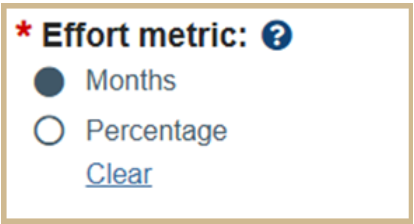
Both the PERA “Person Profile” Custom Report and the Cognos Report reflect the converted 12 month base salary. If the person has an Administrative Adjustment, this amount is not paid in the summer months, so it is excluded from the calculation.
The PERA Grants Settings include a table for F&A Rates. The table only allows the rates for the PWL Research, Instruction, Other Sponsored Programs and Fellowship percentages. The table does not include a rate for Off-Campus. The rate will populate the budget based on the Primary Purpose of the Project selected on the Funding Proposal SmartForm.
If any other rates should be used, manually update those on the General Budget Information page.
When Purdue is an indirect Grants.gov awardee (also known as a subrecipient) through some other institution, the system can generate the required Grants.Gov subaward budget form. This form will be sent to the lead institution to be uploaded to the Grants.gov submission package.
Instructions to Export a Subaward 424 can be found here.
COST Share
Any commitment of funds for Salary Cap require Department Head approvals. This is obtained via Ancillary Review. A Salary Cap Spreadsheet is required for each Unit.
Additional information about Salary Cap is available here.
Budget Macro
Every proposal must have the Budget Macro Template complete and uploaded to the Add Attachments activity. When the project is awarded, Finance staff and Post-Award will use this Macro file to run a Budget Allocation Macro of their own. The Budget Allocation Macro will not work without the Pre-Award version of the Budget Macro. For efficient use of time and consistency, Pre-Award staff should use the Budget Macro when communicating budget information to the PI.
NOTE: The Budget Macro will not import Subaward Costs, they will need to be manually entered.
System-to-System
When Purdue is the lead with subawards, the R&R Subaward Budget Form can be downloaded from the SF424 and sent to the Subawards. After this form is returned, it will be uploaded to the Subaward budget for the specified entity.
Instructions to Download an R&R Subaward Budget Form can be found here.
No. When submitting S2S, the submission status is available in the Funding Proposal. Select the SF424 Summary Tab for Tracking, Date and Status information.
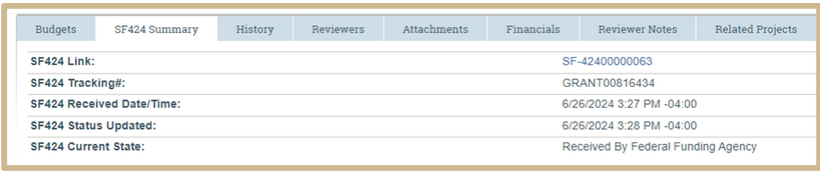
Proposal Approvals
No, PI and Co-PI Certifications cannot be requested prior to receiving a draft of the SOW and a final budget. The PI/Co-PI is certifying the information in the SOW and budget, it must be uploaded in the Funding Proposal prior to requesting the Ancillary Review.
Submitting with an incorrect Responsible Unit such as a PWL unit that should be PARI or a PARI unit that should be PWL, will impact the approval routing of the proposal. Once an FP is submitted for Department Review, the list of Reviewers will become locked. Updating the Responsible Unit will not update the Reviewers. When this occurs, the Responsible Unit should be corrected in the SmartForm. A ticket will then need to be submitted to PeraHelp. Another possible option is for a Reviewer to approve the proposal to advance it to Specialist Review with notes that the appropriate approver should review before final submission.
Proposal Credit
Discovery Park Credit will be replaced with Center and Institute affiliation. A list of the Discovery Park centers and institutes identified by the Office of Research will be available in PERA for Principal Investigators to identify by selecting the checkbox for any of the listed centers and institutes that aligns or affiliates with the proposal/project. The selection can range from none to multiple. No percentage will be identified.
More information about Credit Split is available here.
Data tracking for all Non-Discovery Park Centers, Institutes and Labs will not be done in PERA. Individual units can provide a list of faculty associated with a Center, Institute or Lab to the SPS Data Team to receive reports of proposals submitted by these faculty.
More information about Credit is available here.
Data requests can be submitted here.
Content Updated: